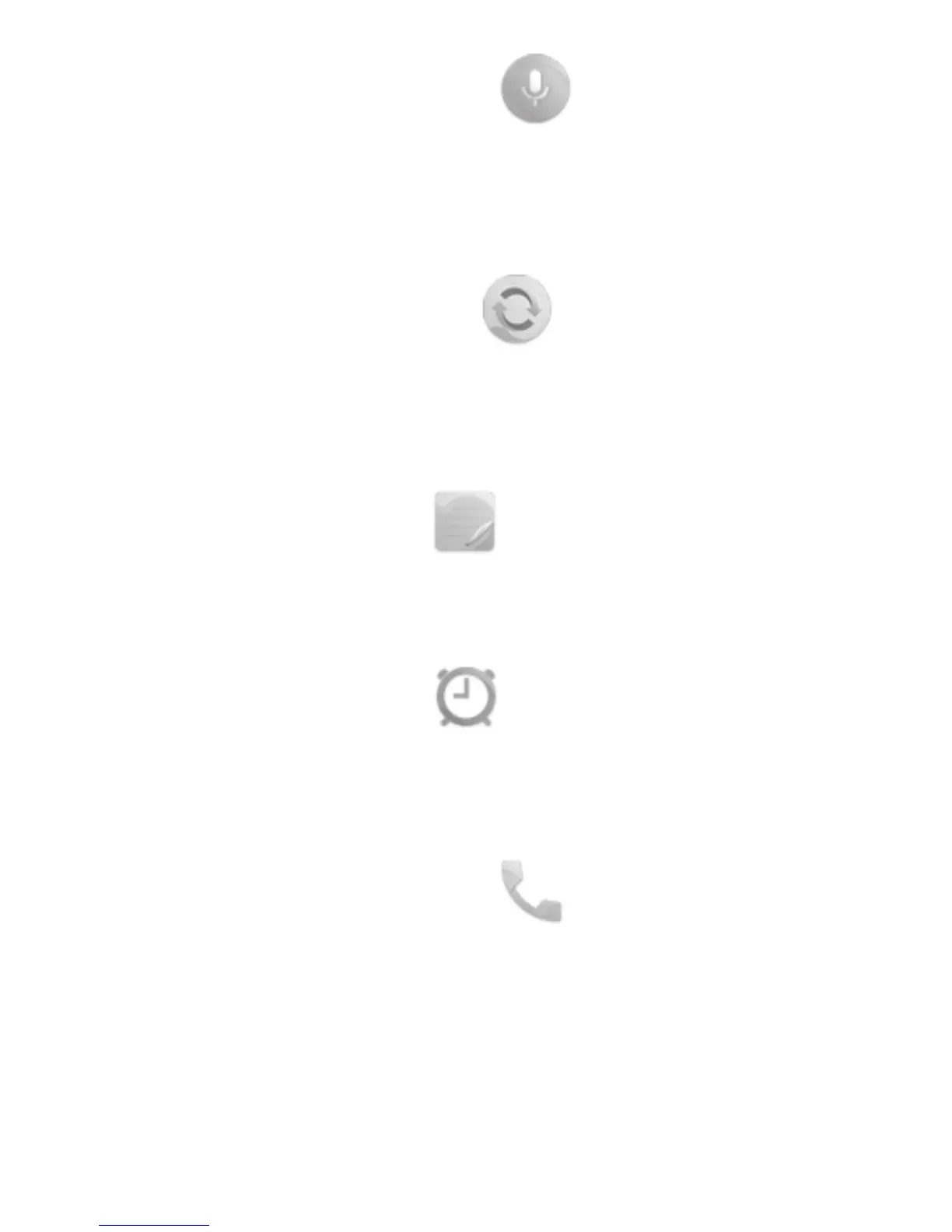12
22
Recorder
Accessing Recorder allows you to make voice or sound
recordings. Your phone supports AMR, MP3 and WAV
format files. A stopped recorded file will be automatically
stored in Record file list
23
Convert
When weight is selected, you can quickly check the
difference between kg-pound, and kg-ounce values. When
length is selected, you can convert between km-mile,
m-yard, m-foot, and cm-inch values.
24
Notes
You can create notes in text format and manage them by
accessing "Notes" from the main menu.
25
Alarm
Your phone has a built-in alarm clock with snooze feature.
You can set five alarms with wake-up time and other
customised options.
26
Fake call
This program enables you to call yourself by simulating
a caller
number/name, ringtone at a scheduled time. It helps
you to
politely escape from social situations at any time you
wish. This
call can be rejected by End key.