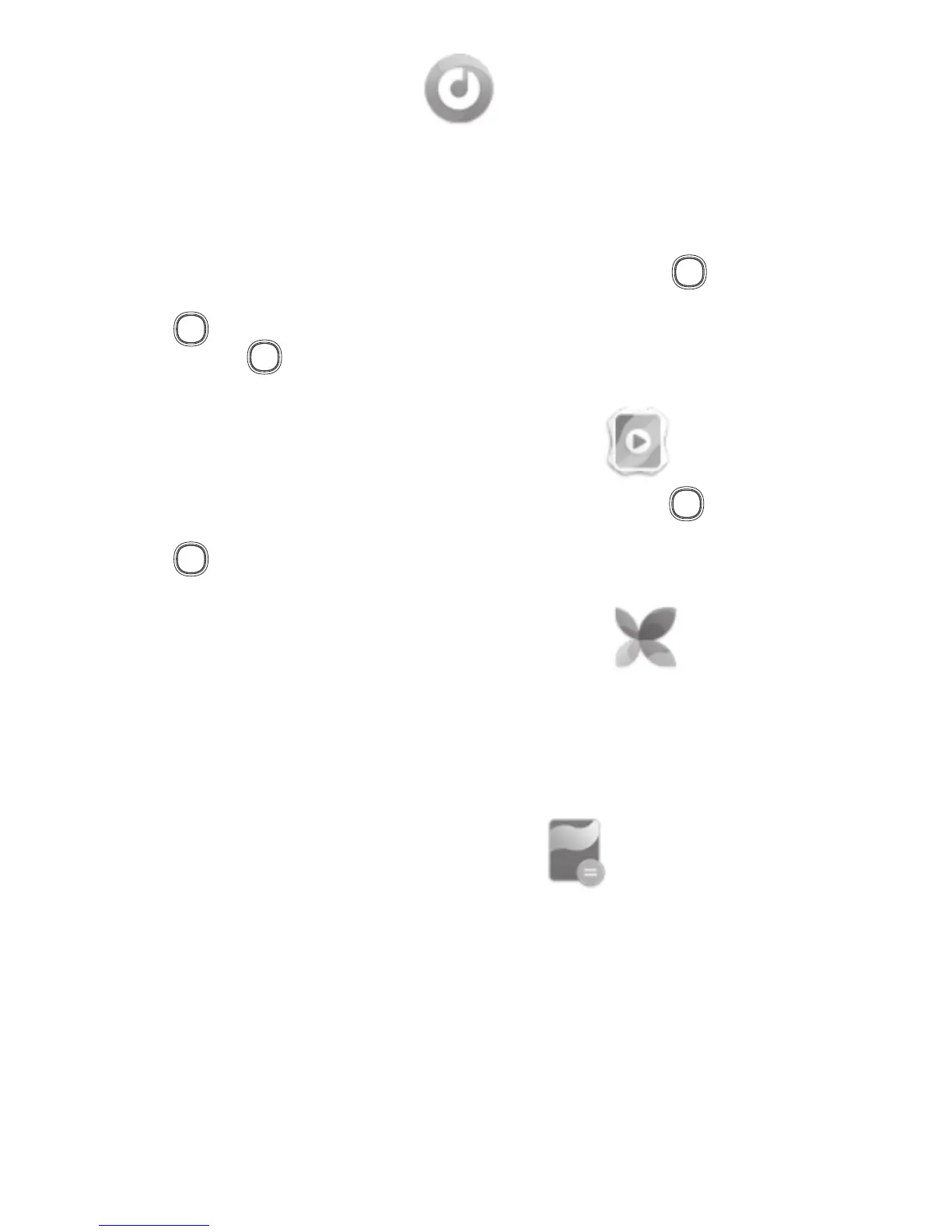10
13
Music
Access this feature from the main menu by selecting
"Music".
You have full flexibility in managing music both on your
phone and microSD card.
Use this function to play audio files. Press the key to
play/pause the audio; short press the left or right on the
key for previous or next audio, press up or down on the
on the key to adjust the volume.
14
Video gallery
Use this funtion to play video files. Press the key to
play/pause the video, short press the up or down on the
key to adust the volume.
15
Photo gallery
Your images are stored in the "Photo gallery" library
on your phone or microSD card. Here, you can Set as
wallpaper, Delete, Share by MMS and bluetooth, Mark,
Rename and Slideshow.
16
Calculator
Enter numbers and select the type of function using the
Navigation key just as you would with a standard caculator.
Press the Left softkey to restart the caculation.