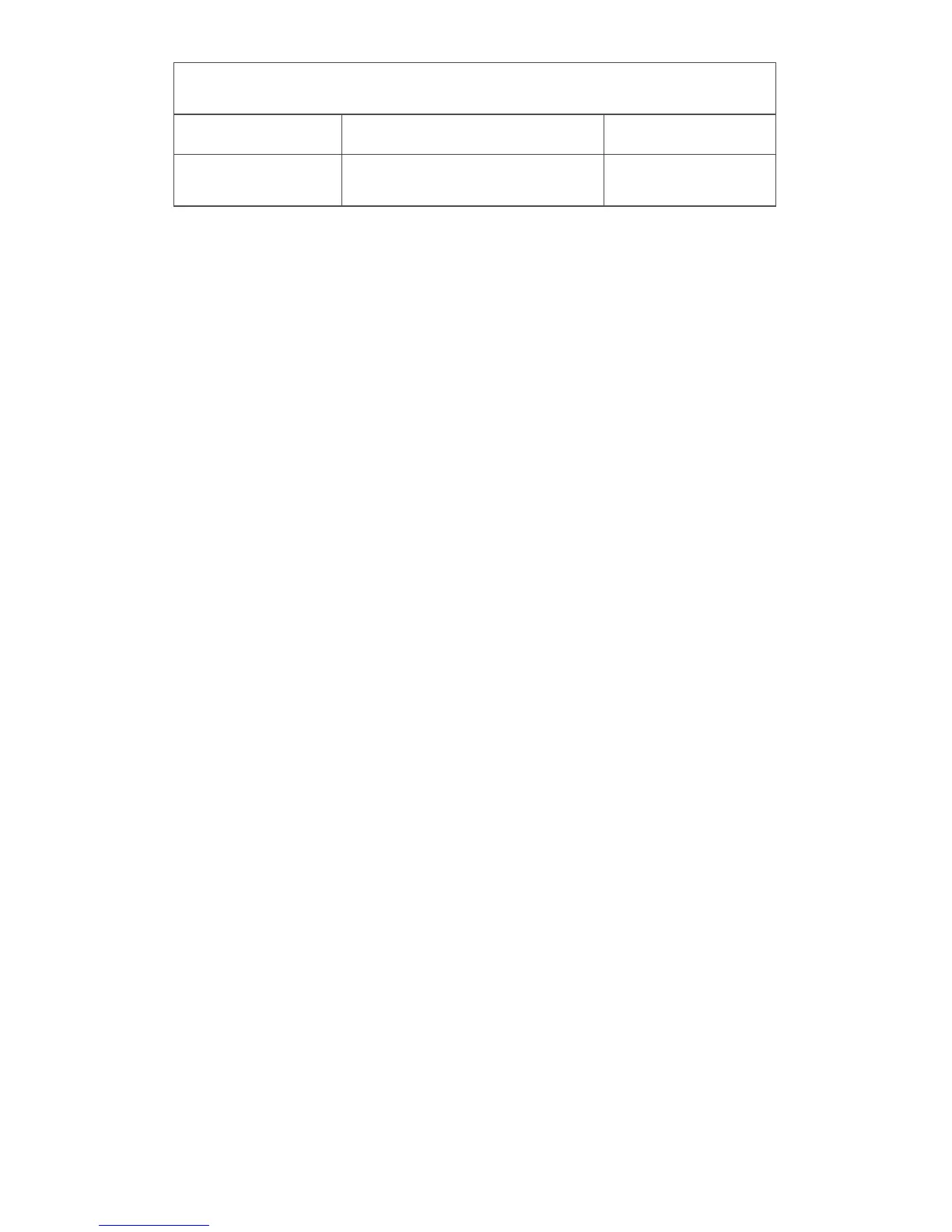20
Optus X Lite
Maximum SAR for this model and conditions under which
it was recorded
Head SAR GSM 900 + Bluetooth 1.77 W/kg
Body-worn
SAR
UMTS 2100 + Bluetooth 1.68 W/kg
During use, the actual SAR values for this phone are usually
well below the values stated above. This is because, for
purposes of system efficiency and to minimise interference
on the network, the operating power of your phone is
automatically decreased when full power is not needed for
the call. The lower the power output of the phone, the lower
its SAR value.
Body-worn SAR testing has been carried out at a separation
distance of 5 mm. To meet RF exposure guidelines during
body-worn operation, the phone should be positioned at least
this distance away from the body.
If you are not using an approved accessory ensure that
whatever product is used is free of any metal and that it
positions the phone the indicated distance away from the
body.
Organisations such as the World Health Organisation and
the US Food and Drug Administration have stated that if
people are concerned and want to reduce their exposure they
could use a hands-free device to keep the phone away from
the head and
body during phone calls, or reduce the amount of time spent
on the phone.
For more information, you can go to www.alcatel-mobile.com
Additional information about electromagnetic fields and
public health are available on the following site: http://www.
who.int/peh-emf.
Your phone is equipped with a built-in antenna. For optimal
operation, you should avoid touching it or degrading it.
As mobile devices offer a range of functions, they can
be used in positions other than against your ear. In such
circumstances the phone will be compliant with the guidelines
when used with headset or USB data cable. If you are using
another accessory ensure that whatever product is used is
free of any metal and that it positions the phone at least 5
mm away from the body.