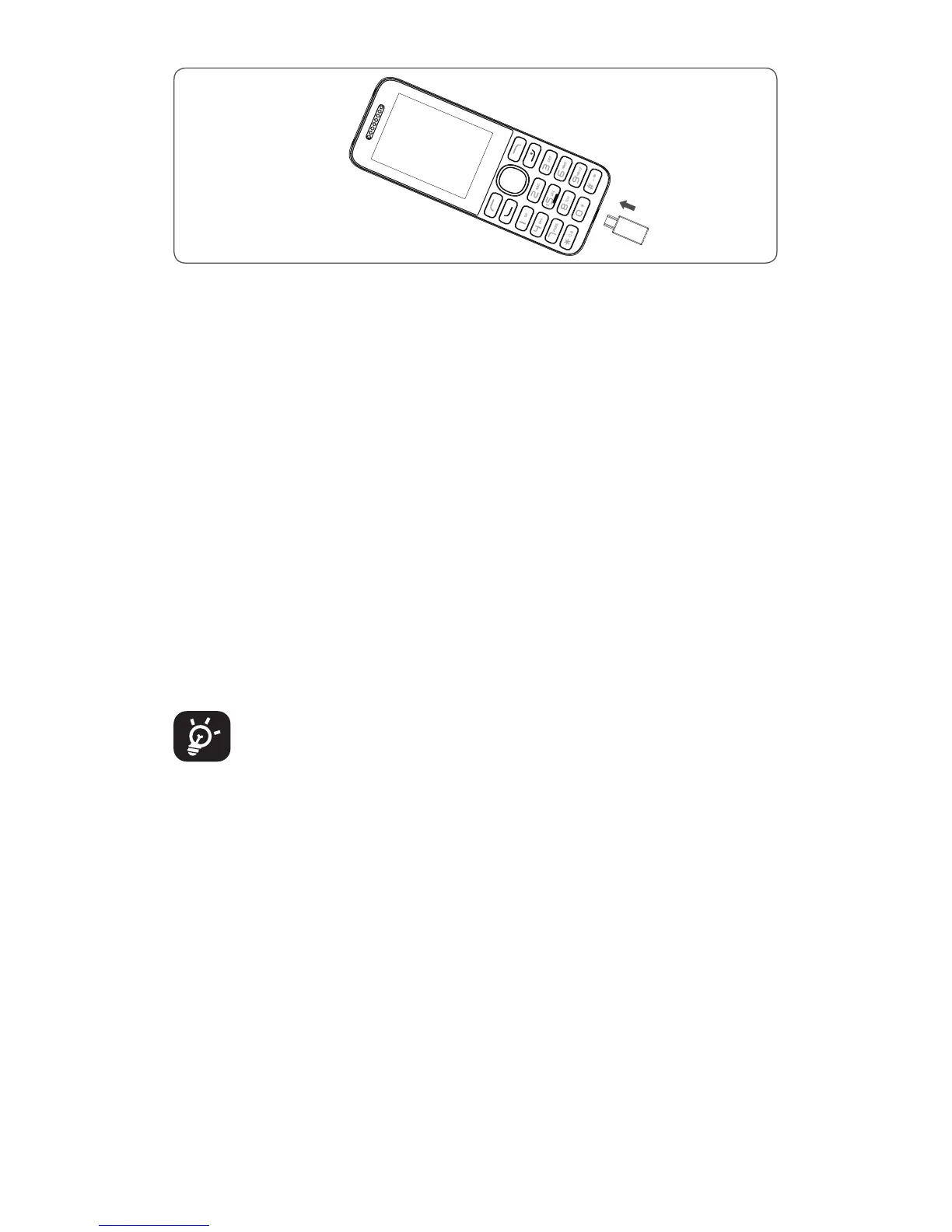6
Charging the battery
• Connect battery charger to your phone and plug into
the socket.
• Charging may take about 20 minutes to start if the
battery is out of power.
• Be careful not to force the plug into the socket.
• Make sure the battery is correctly inserted before
connecting the charger.
• The mains socket must be near to the phone and easily
accessible (avoid electric extension cables).
• You are advised to charge the battery to its maximum
when using the phone for the first time (approximately
3 hours).
• To reduce power consumption and energy waste, when
battery is fully charged, disconnect your charger from
the plug; reduce the backlight time, etc.
The charge is complete when the animation stops.