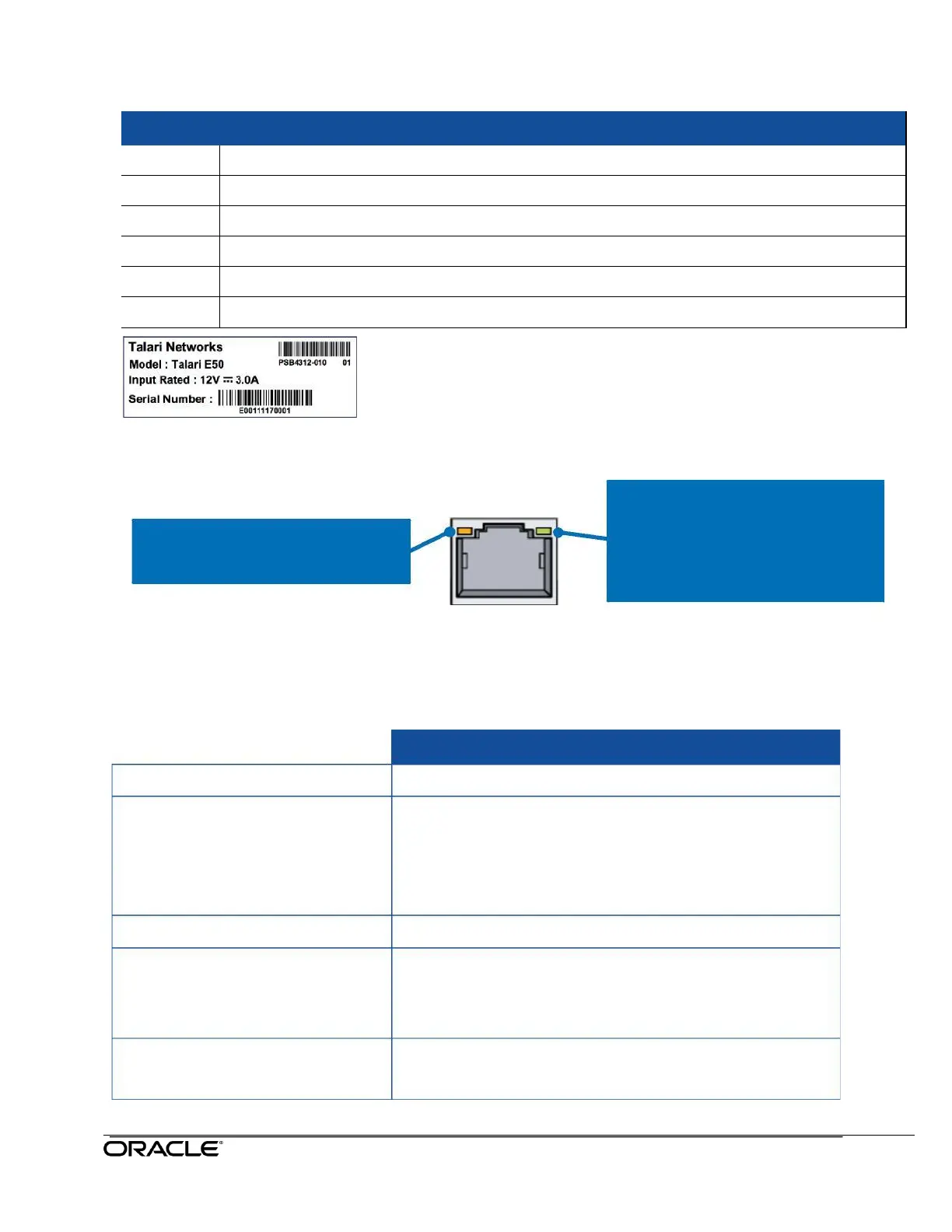Activity LED
Flashing Yellow: Network Activity
Ethernet Link Status LED
Off: 10 Mbps or No Connection
Green: 100 Mbps
Yellow: 1000 Mbps
36W Power Adapter; 100-240V, 50-60 Hz
Gross Weight 2.2 lbs (1kg)
Desktop; rack mounting hardware available separately.
Additional indicator reserved for future use
Oracle Talari E100 Hardware Guide
Gigabit Ethernet (Bypass pair with Port 2)
Gigabit Ethernet (Bypass pair with Port 1)
Gigabit Ethernet (Non-bypass). Used for Manual Installation.
Dedicated management port.
RJ45 console port (115200/8-N-1). Used for service and maintenance.
USB 2.0, used for service and maintenance.
The serial number is required for Easy 1
st
Install, and
may be found on the underside of the appliance.
NIC Indicator Codes
All Ethernet ports on the E50 have indicator lights for
information on network activity and link status.
Hardware Specifications
The E50 APNA has the following are the hardware specifications.