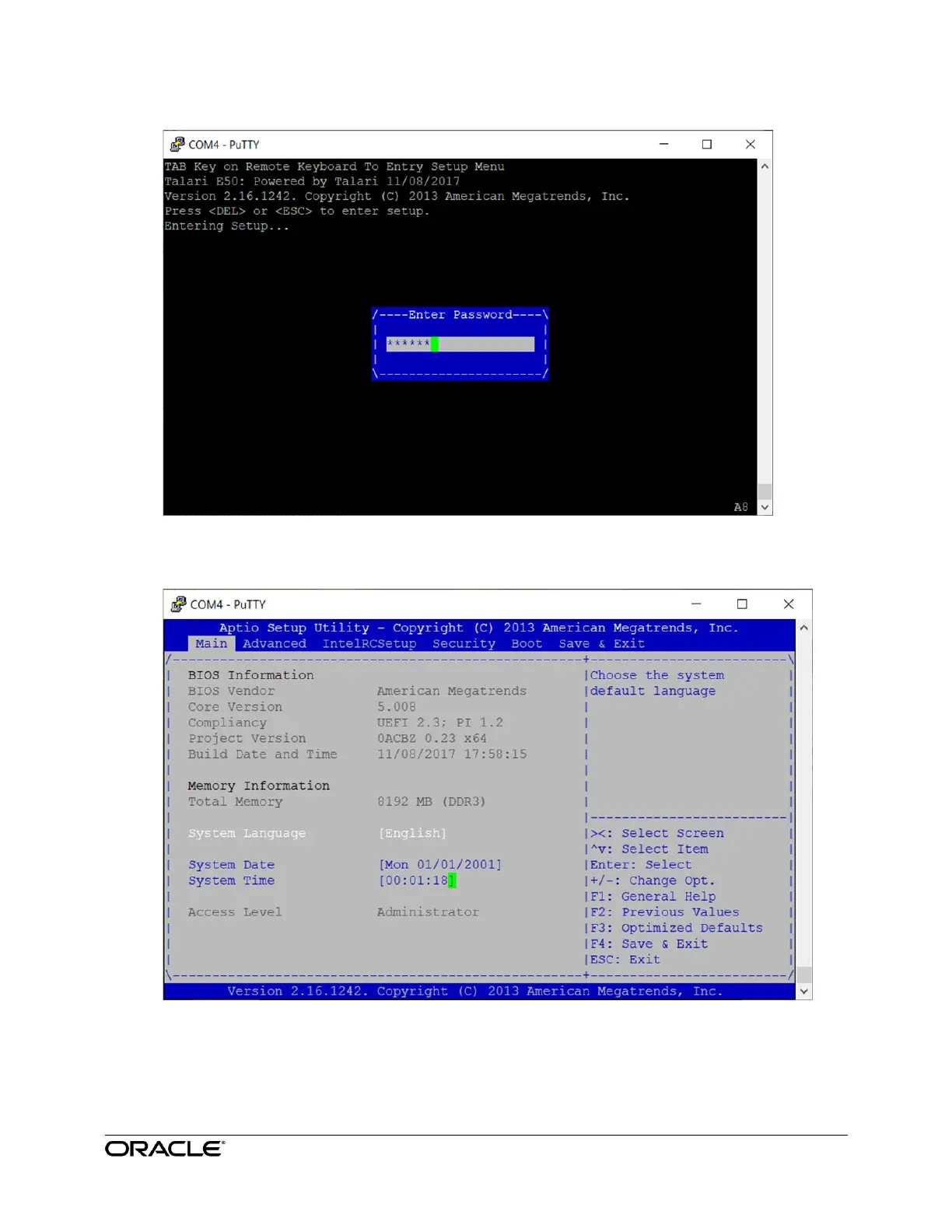33
Note: For the E100, use the ESC key instead.
4. Type the password and press Enter. The E50 BIOS password is “talari”.
5. Use the Right Arrow to position to the Boot screen/page once you are on the Main
BIOS screen
In the middle of the Boot screen is “FIXED BOOT ORDER Priorities”. In the
following example, “Boot Option #1” is set to “Hard Drive” and must be changed to
USB. If the USB is already first, you may proceed to Step 7.
