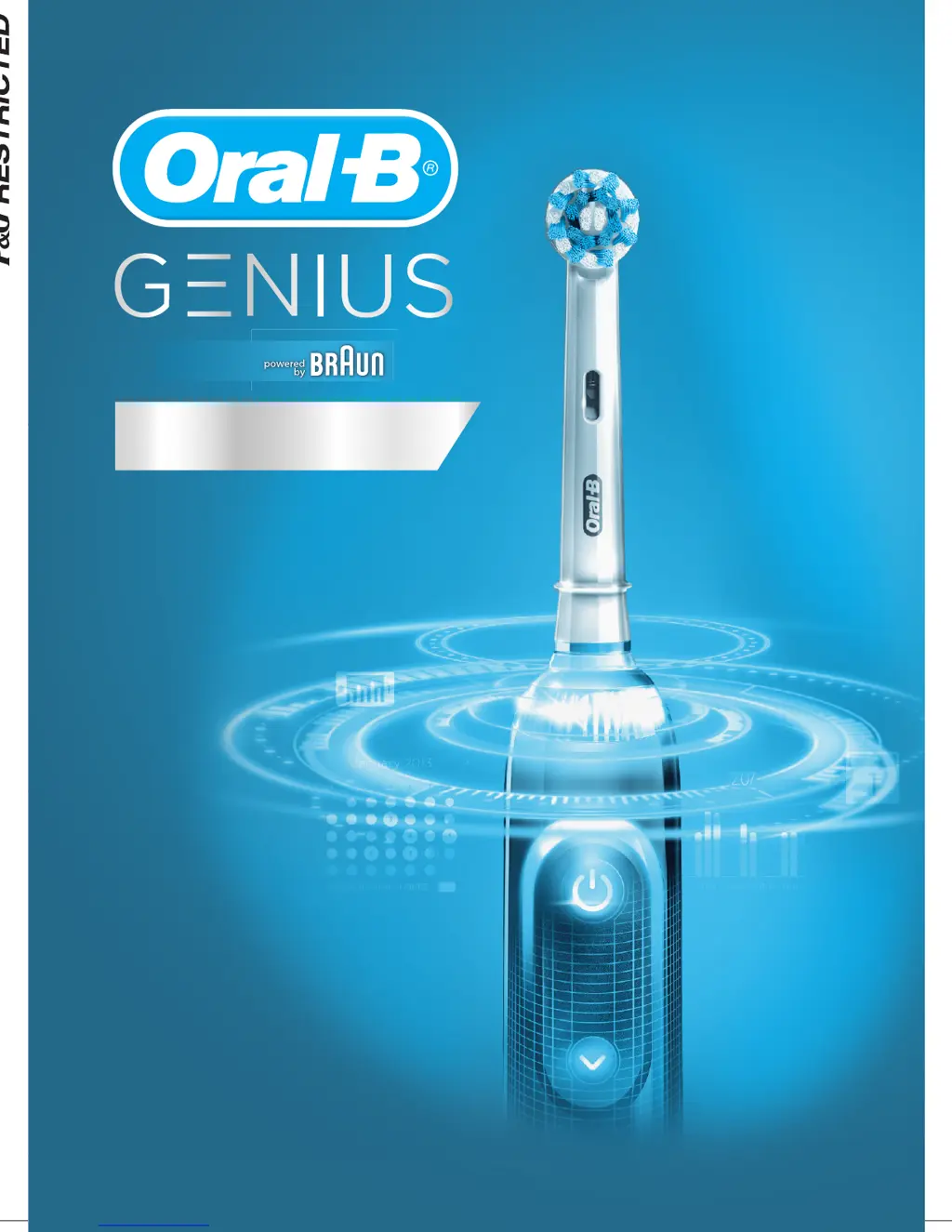C
Christopher RosarioJul 27, 2025
Why is my Oral-B Electric Toothbrush not connecting to the app?
- TThomas RamirezJul 27, 2025
If your Oral-B Electric Toothbrush handle isn't working with the Oral-B app, here are a few things to check: * Make sure the Oral-B app is turned on. * Ensure Bluetooth is enabled on your smartphone (refer to your phone's manual for instructions). * Activate radio transmission on the handle by pressing the on/off and mode buttons for 2 seconds until the radio transmission display turns on. * If the Bluetooth connection was lost, pair the handle and smartphone again via the app settings, keeping your smartphone nearby. * Confirm your smartphone supports Bluetooth 4.0 (or higher). If not, check the App Store or Google Play for compatible smartphones. * Note that radio transmission is disabled when the handle is on the plugged-in charger.