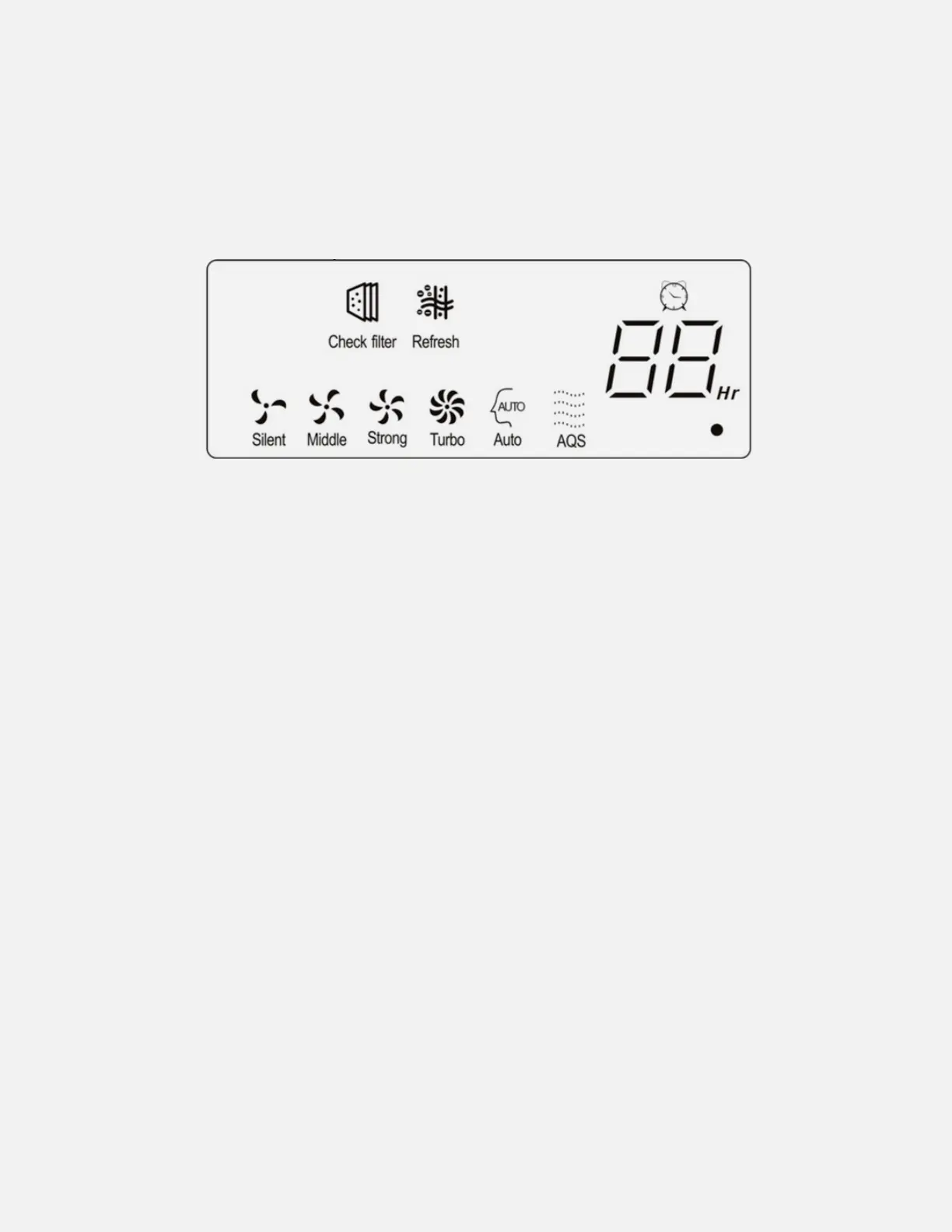Buttons and Display
ON/OFF, Fan Speed, Timer, Auto, Refresh
Operation Guide
On/Off
When plugged in, the unit will beep and illuminate the icons on the display. Press the
ON/OFF button and the unit will start on the Strong fan speed. Any time the unit is
restarted, it will remember its last working status.
Night Mode
By pressing the Power button for 3 seconds you can turn off the light around the
power button. This will not turn off the icons on the display.
Fan Speed
The fan speed cycles in the following order:
Silent - Green
Middle - Blue
Strong - Orange
Turbo - Red
The lighted indicator around the power button indicates the fan speed with different
colors. Silent is green, Middle is blue, Strong is orange and Turbo is red.
Refresh
Press this button and the ionizer starts generating anions (negative ions). Press this
button again to turn off. The refresh icon will be illuminated when the anion feature
is activated.
Check Filter Timer
Press the Timer button to set the number of hours the air purifier will run before
turning off. With each press of this button, the time will increase 1 hour and max at
12 hours. Pressing again after 12 hours will turn off the timer.
H O W T O U S E
09
