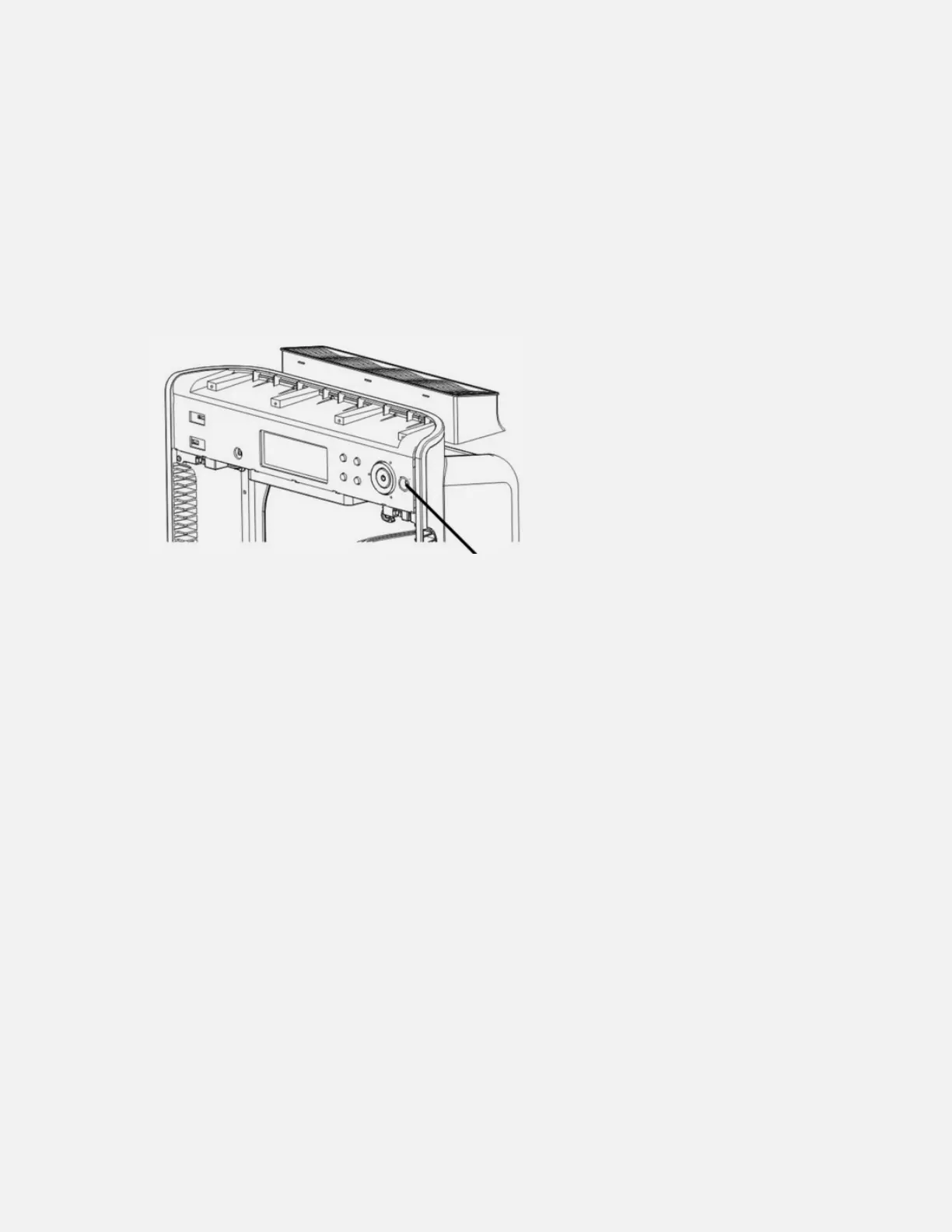Cover and Housing
Power off the unit and unplug before any maintenance.
Clean the unit only when necessary. If the unit is used in a dirty environment it may need
cleaning more frequently.
Wipe any dust away with a soft cloth (can be dry or damp).
Do not use any cleaners or chemicals on the air purifier.
M A I N T E N A N C E
11
A I R Q U A L I T Y S E N S O R
Air Quality Sensor (AQS)
Clean out the dust blocking the sensors’ air inlet.
If the sensor is giving a false reading, vacuum around the sensor to remove any dust that may
have accumulated there.The sensor is located next to the ON/OFF button.
Filters
The filters should be cleaned and replaced regularly.
Pre-filter
The Pre-filter can be vacuumed lightly and/or rinsed under sink water, but make sure it is
completely dry before re-installing. It’s recommended to clean this filter every 3 months and
replace it after 1 year.
HEPA Filter and Carbon Filter
When the purifier has run for 3,000 hours, the maintenance indicator illuminates to remind
the user to check the HEPA and Carbon Filters. The HEPA Filter has a color shade on the frame
to see whether it is necessary to replace. Please replace it when the color is dark.
NOTE: After maintenance, press the buttons Fan Speed and Anion
simultaneously until you see CL for Clear on your control panel. Please note
that whenever the Fan Speed and Anion buttons are pressed at the same time,
the counter will be reset. If users do not reset the counter after checking the
filter or forget to check the filter after 3,000 hours, Check Filter will blink after
3,500 hours as a reminder.
