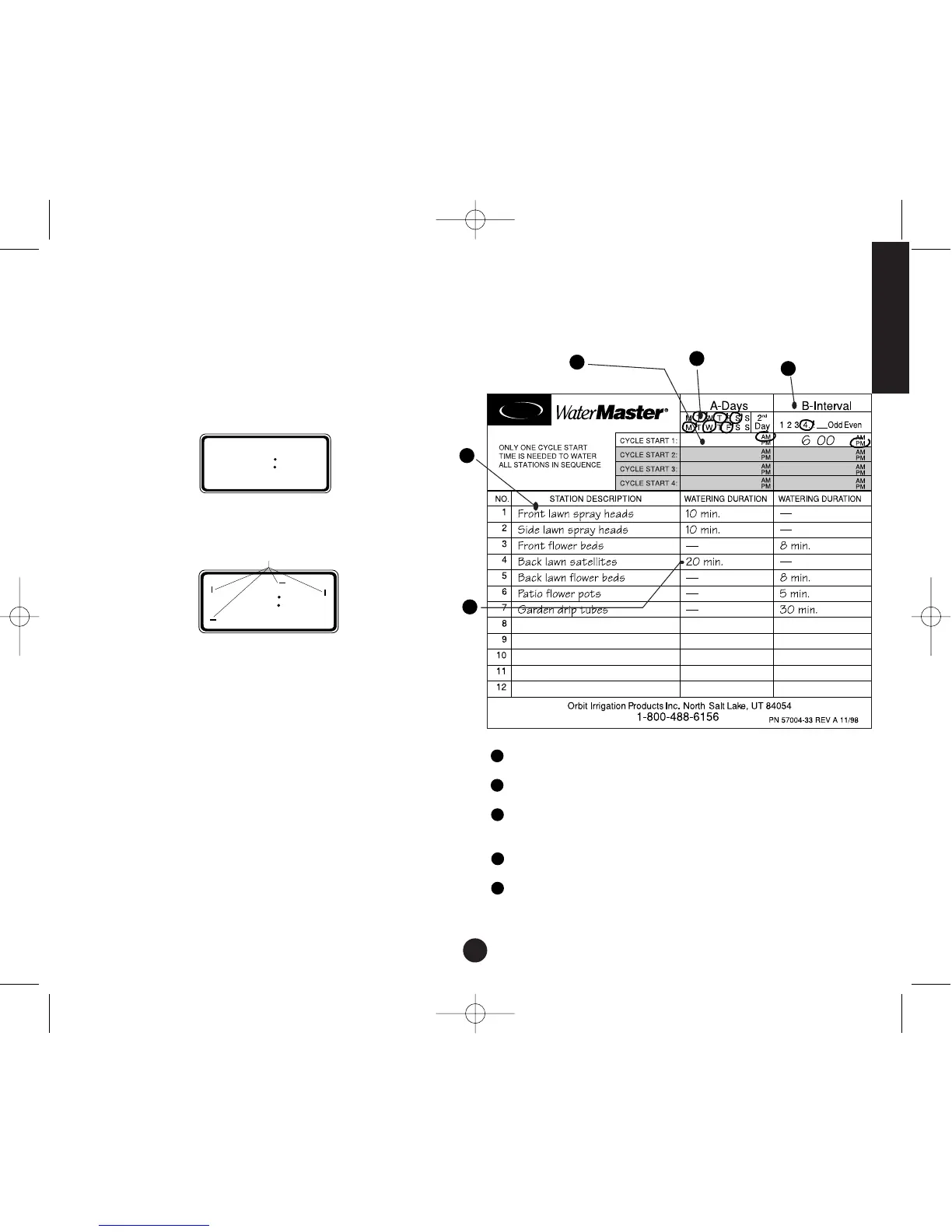To increase or decrease more rapidly, hold down either the + or – but-
tons until the display goes into rapid advance mode.
A cursor will appear below the arrow for the year, month, and date when
programming [See Figure 4].
Use the + and – buttons to set the correct year, then press ENTER.
Use the + and – buttons to set the correct month, then press ENTER.
Use the + and – buttons to set the correct day of the week, then press ENTER.
The display will show the correct time and day of the week.
FIGURE 3:
LCD Display with Surrounding Information
FIGURE 4: LCD Display with Cursors Showing
After the time of day, date, and year are set, this procedure does not need to
be entered again for any other programming.
Caution: If a watering schedule is not entered into the controller, the factory
installed fail-safe program will turn on each station every day for 10 minutes.
To avoid accidental station activation, either turn the rotary switch to OFF or enter a
watering schedule.
Determine a Watering Plan
To help you visualize how best to program the controller, it might be helpful
to make a watering plan on paper. This will help you establish which days
and times you want to water.
Use the sticker inside the controller door to help determine and record your
watering plan.
Sample Watering Plan
Before programming the controller, we suggest that you fill out the
watering plan sticker inside the door. Below is a sample watering plan for
your reference.
Briefly describe each station and its location.
In the A-Days Program column, circle the desired watering days.
Enter the cycle start time for Program A. Generally, only one cycle start
time is required for Program A.
Enter the watering duration for each station assigned to Program A.
In the B-Interval Program column, fill in the desired interval (1 to 28) or
circle odd or even. Repeat steps 3-4 for the B-Interval Program.