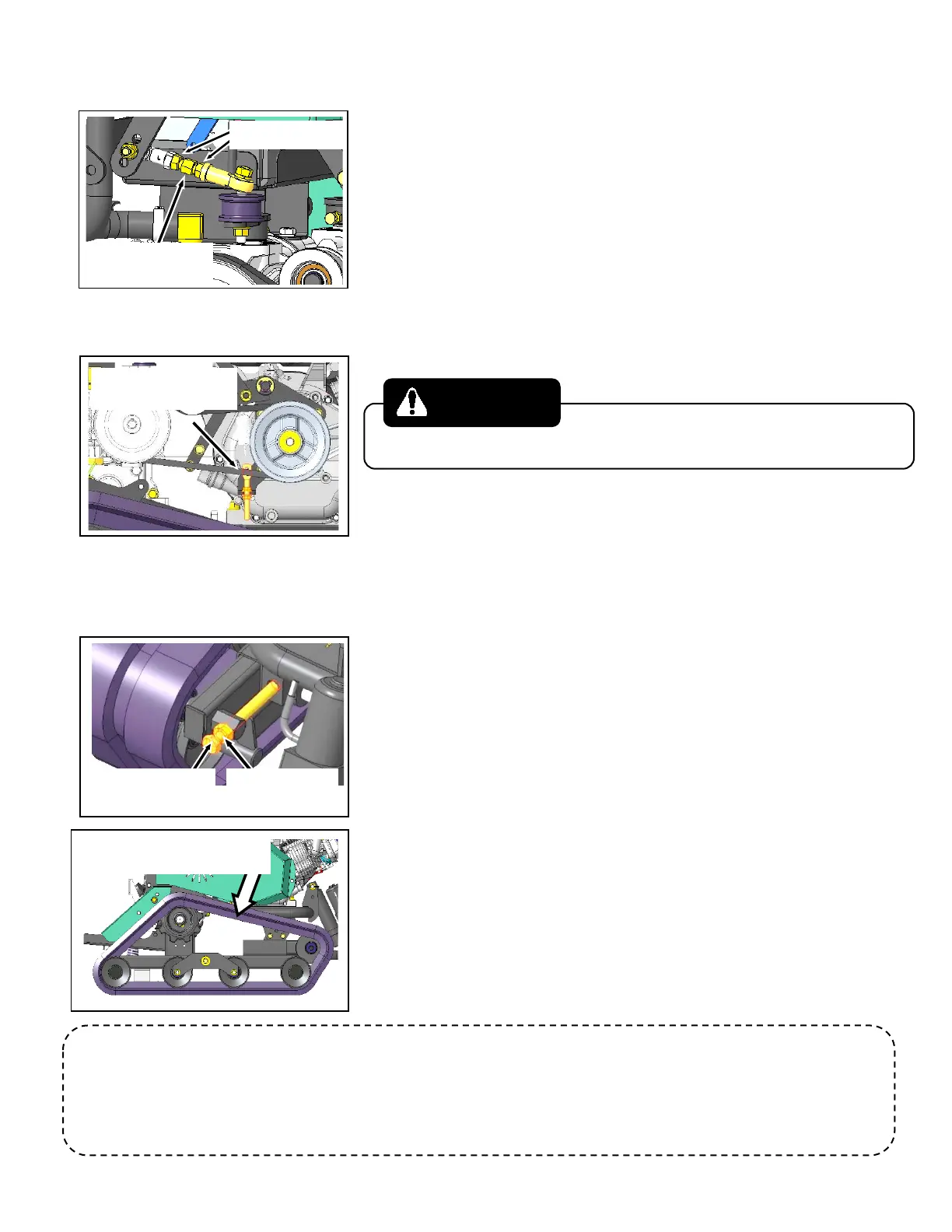--29--
5.3.2 How to adjust neutral (control levers)
・Adjust if the machine moves when the control lever R/L are in
the neutral position. The left lever controls left track and the
right lever controls right track. Remove the belt cover and left
cover to start adjustment.
・Loosen both lock nuts, then adjust by turning adjuster.
Move forward at neutral → extend adjuster
Move backward at neutral→ shorten adjuster
5.3.3 How to adjust the belt
・Adjust the belt when the belt slips while operating the machine.
Never start the engine while checking the belt.
・Remove the belt cover then move the main clutch lever to the
ON position (tighten the belt), and check belt tension. Adjust
tension by using adjuster bolt so that there is a clearance of 3/16”
to 1/4” when you push down on the belt with a finger.Tighten the
lock nut after adjusting the Adjust bolt.
5.3.4 How to adjust crawler track
・Adjust when the crawler track becomes loose
・Loosen the lock nut (M14) at the adjust bolt for both tracks.
・Turn the adjust bolt for desired adjustment
Clockwise → Tighten the crawler
Counter-Clockwise → Loosen the crawler
・Adjust tension so that there is a deflection of 5/8” to 3/4” when you
push down on the crawler track with 11lbf (5kgf). Adjust the left and
right crawler tracks so that equal tension is placed on them. Securely
tighten the lock nut after adjusting.
note
Crawler track may stretch and wear out after a period of time. If the crawler tracks are not adjusted
to the correct tension, they can slip off during operation and their lifespan may decrease. If there is no
room for adjustment, check the track carefully for things such as wear of lugs or cores, clacks
on rubber then replace when necessary.