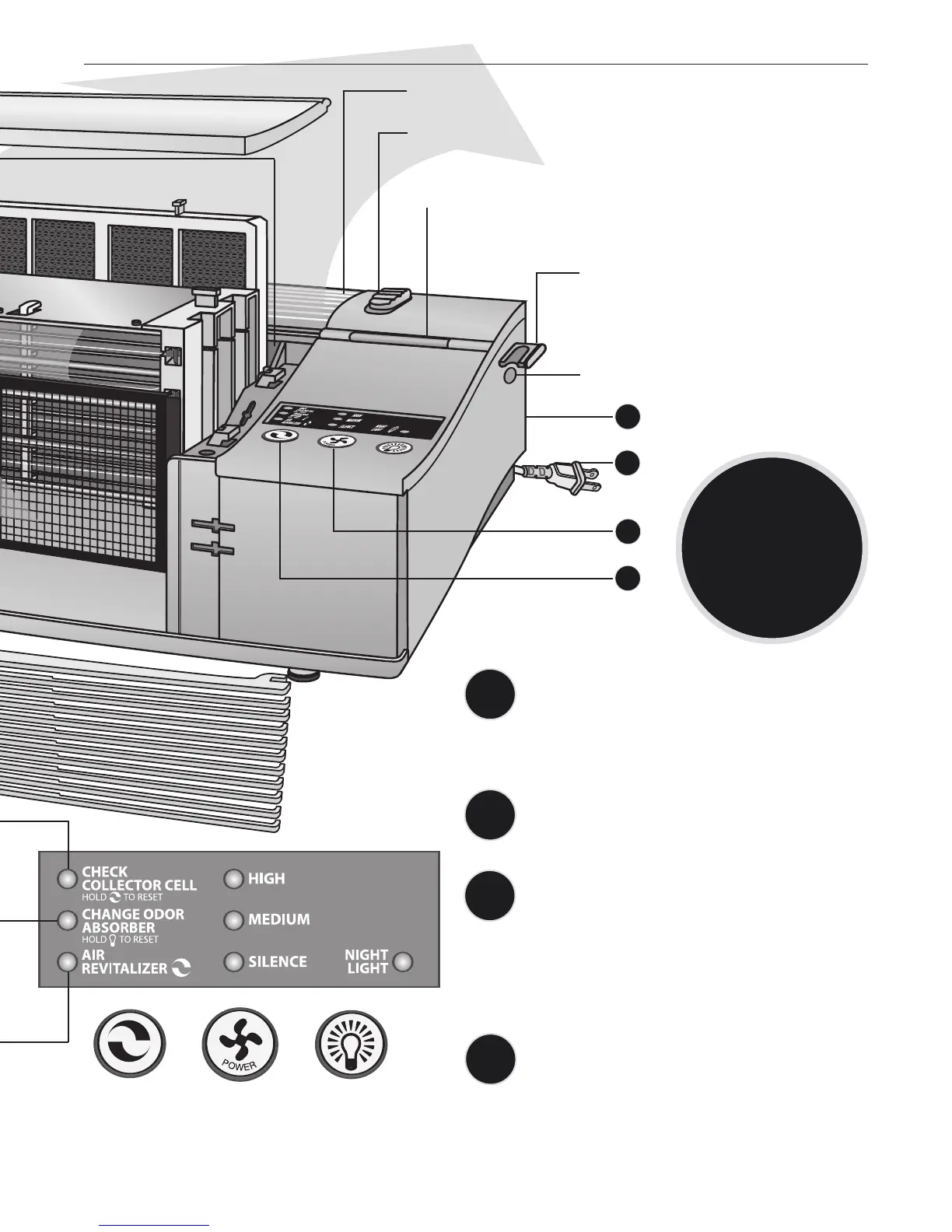Fragrance Tray - Holds the scent
cartridge to provide optional fragrances to
the air returned to the room.
Fragrance Tray Button - Push to open
the fragrance tray.
Place.
Locate the air purifier on a hard surface such as a
tab
le or desk. Be sure the grill is not blocked by
other objects, there are no candles or flames near
the unit.
Plug In.
Plug into nearest standard electrical outlet that
accepts a polarized plug.
Select the air cleaning speed.
Press the power button for the desired speed.
•
High for maximum cleaning.
•
Medium for normal use.
•
Silence for Silence Technology
®
.
The quietest setting, cleaning the air as
ef
fecti
v
ely but more slowly than the higher settings.
Turn on the Air Revitalizer.
Pro
vides additional air freshness and a pleasant, clean
scent through the release of negative ions. Negative
ions may cause dust to settle from the air onto the air
purifier and surrounding furnishings. Designed to
run continually, but may be turned off if desired.
Air Direction Grill - Directs the flow of air.
Air Direction Control - Slide the button in the direction that you
would like the air to flow.
Night Light - Conveniently lights your room if desired.
Air Revitalizer
Button
Power
Button
Night Light
Button
T
I
P
S
f
o
r
c
l
e
a
n
a
i
r
Position the air
purifier so dirty air is
not drawn across your
head or body.
7
ENGLISH