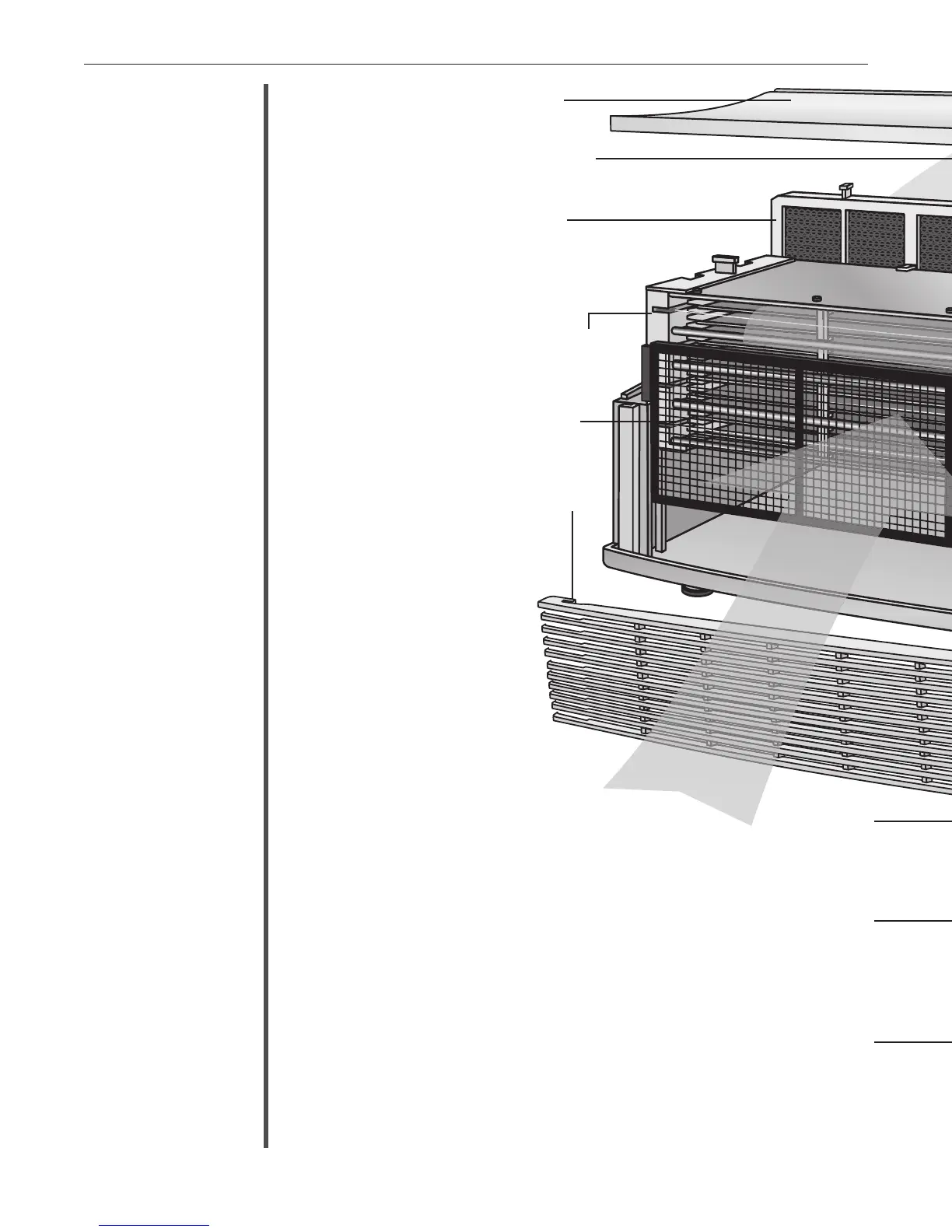Operation.
Simply follow the
numbered steps to use
your Air Purifier.
Each call out
describes the features
of the Air Purifier and
how it functions.
Top Cover - Easily removed by sliding
forward and lifting off.
Oxygenator - Permanent cartridge
converts ozone into oxygen.
Odor Absorber - Optional feature that
removes odors and chemical fumes from glue,
solvents and synthetic materials. The purifier
continues to clean the air with or without the
odor absorber.
Collector Cell - Electrostatically charges and
collects small particles such as dust, smoke,
pollen, bacteria, molds, viruses, and fungi.
Pre-Filter - Removes large particles such
as dust, hair and lint.
Front Grill - Slides off for easy cleaning.
Slide to the left to remove. The grill must be
closed securely for the unit to operate.
Cleaning Brush - (not sho
wn)
Included to clean air direction grill
and areas around the air purifier.
Collector Cell Light
Turns red when the collector cell needs cleaning. Hold down
the Air Revitalizer button until the light blinks three times to
reset the timer after cleaning.
Odor Absorber Light
Turns red when the optional odor absorber has been in use
12 months. Hold do
wn the Night Light b
utton until the
light blinks three times to reset the timer after replacing
the odor absorber.
Air Revitalizer Light
Indicates when the Air Revitalizer is ON.
6
ENGLISH