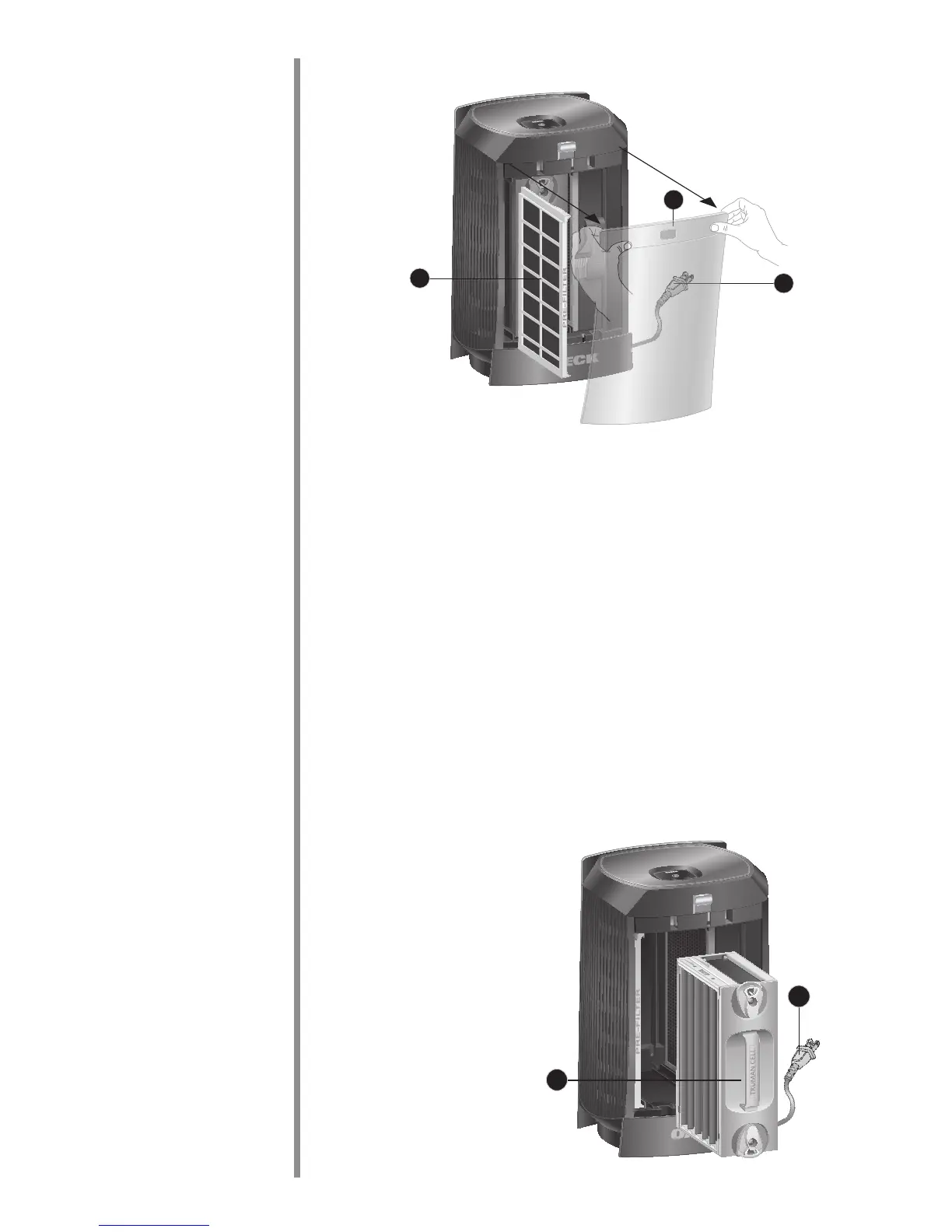1
2
3
3
1
Cleaning the Truman Cell
®
Note: The Truman Cell
®
may require more frequent cleaning if
“arcing” occurs. Arcing is a sharp snapping sound that occurs
when large particles are collected in the Truman Cell
®
. If
prolonged or continuous arcing occurs, the Truman Cell
®
should
be cleaned.
1.
Unplug the air purier.
2.
Open the Cover by
gently pulling from
the top corners.
3.
Remove the Truman
Cell
®
by unlocking top
and bottom knobs and
pulling straight out.
4. Separate the Truman
Cell
®
from the Wire
Assembly for easier
access to each during
cleaning.
Cleaning the Pre-Filter
1. Unplug the air purier.
2. Open the Cover by gently pulling from the top corners.
3. Pull the Pre-Filter straight out of the Cabinet.
4. Thoroughly rinse the Pre-Filter and let it air dry before
placing it back in the Cabinet. Do not use heated or
compressed air as part of the drying process.
5. Slide the Pre-Filter back into the unit.
6. Close the Cover securely.
9