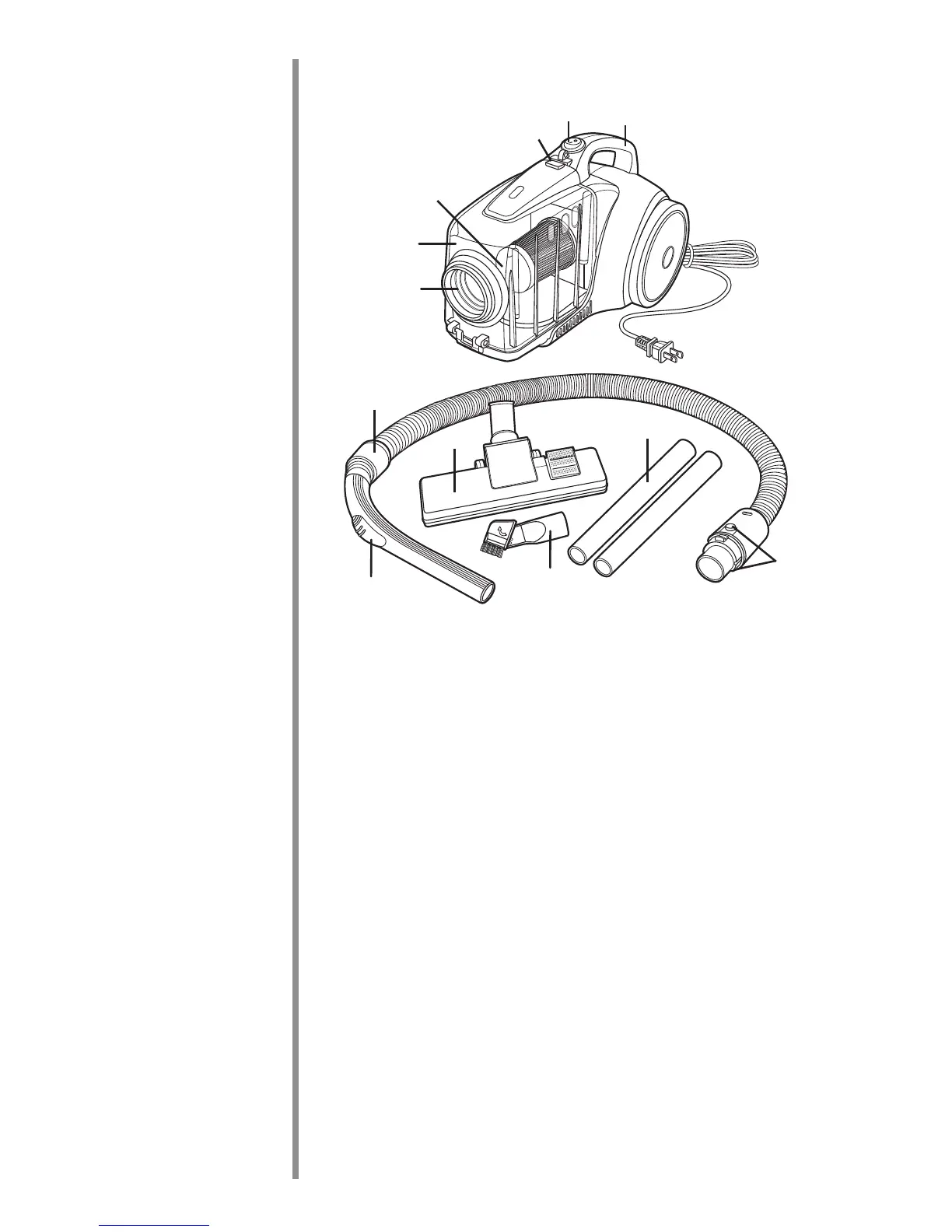6
1. Dust Container Release
2. Hose intake
3. ON/OFF Switch
4. HEPA Filter
5. Dust container with filter
6. Floor Nozzle
7. Flexible Suction Hose
8. Extension Wands
9. 2-in-1 Nozzle
10. Suction Control
11. Carry Handle
12. Suction Hose Release
Buttons
13. Shoulder Strap
(Not pictured)
Side and Front View
Product Components
Assembly
Shoulder Strap
Clamp one end of the shoulder strap in front slot located be-
tween the ON/OFF switch and the dust container release button.
Clamp opposite end of shoulder strap in slot at back of handle.
Suction Hose
Firmly insert the end of the suction hose into the canister
intake until it locks into place.
To disconnect hose, press and hold suction hose release button
on both sides of the suction hose, pull to remove.
2
5
2
7
8
9
10
1
3
4
11
12
Maintenance
Parts
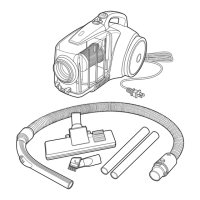