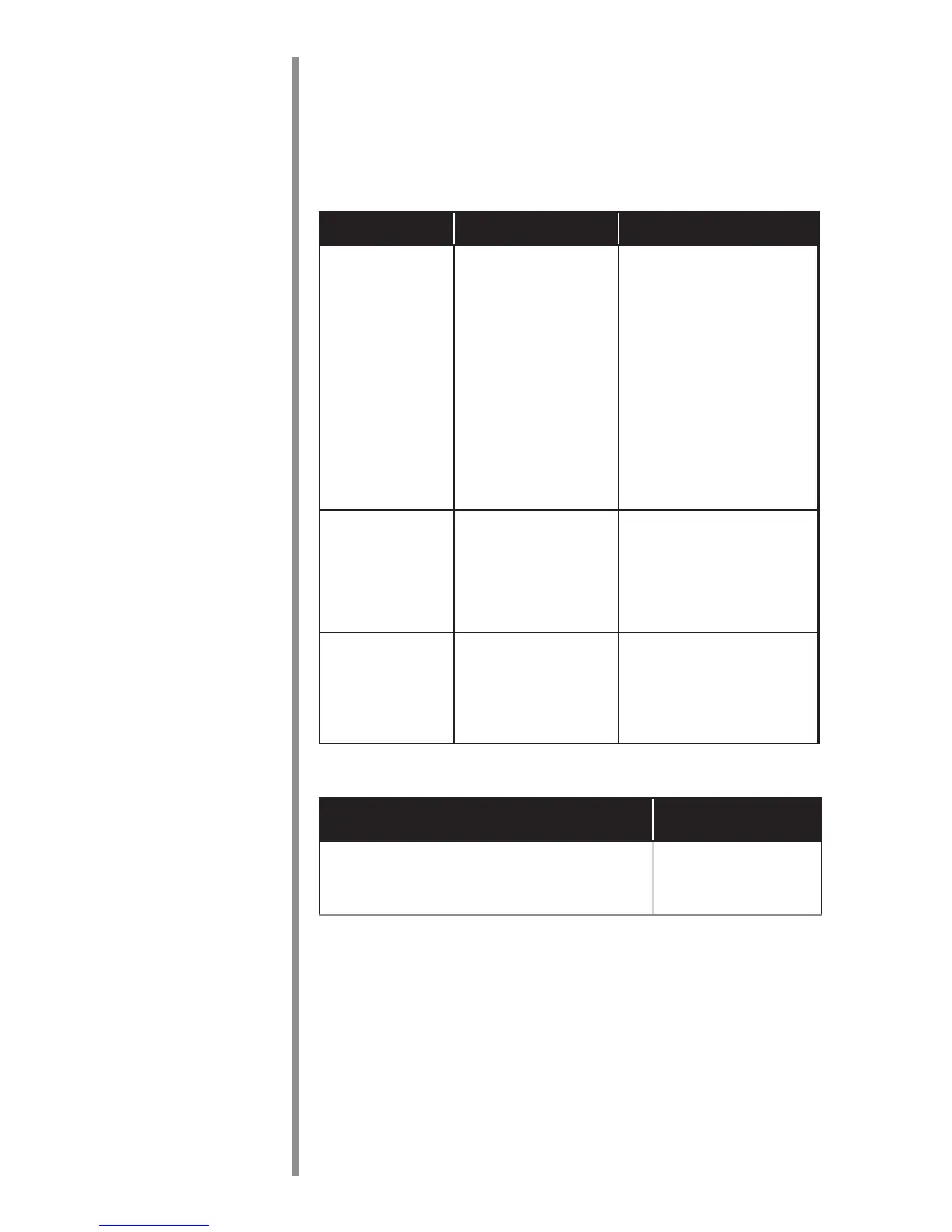9
Trouble-
shooting
Accessories
Part Number
Replacement Filters, 2 pack combo
(dust container filter and motor protec-
tion filter)
CC1000FILTS
If the following troubleshooting tips do not resolve the prob-
lem please contact Oreck Customer Service.
U.S.: 1-800-989-3535 Canada: 1-888-676-7325
Important! Always unplug and allow the vacuum to cool down
before conducting any troubleshooting. See safety warnings.
Problems Possible Source Areas to Check
Cleaner will
not run
Not plugged in
properly.
No electricity in
wall outlet.
Needs service.
Be sure cleaner is
firmly plugged into
wall outlet.
Check electrical
source - fuse or circuit
breaker.
Take to service center
or call for nearest
service center.
Vacuum will
not pick up
or has low
suction
Hose/wand tool is
clogged.
Remove obstructions.
Tools/Wands
will not stay
together
Proper friction
fit not being
obtained.
Push and turn.
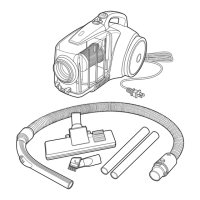