7
Operating the Vacuum
1. Attach the desired accessory to the end of the suction
hose.
2. Unwind the necessary length of cable and insert the plug
in a 120V/60Hz socket.
3. Vacuum at a steady speed. There is no need to exert pressure.
Emptying the Dust Container
For maximum performance of your Oreck Little Helper
™
Vac,
the dust container needs to be emptied when it becomes approxi-
mately 1/3 full or if the suction power of the unit is reduced.
To empty the dust container:
1. Disconnect the suction
hose from the hose intake.
2. Press the dust container
release button to release
the dust container and
then slide it off the unit
base.
3. Lift the dust container
release to open to bottom
panel of the dust container.
4. Empty the contents of the
dust container into the
trash can.
5. Close the bottom panel
of the dust container and
slide it on the unit base
until it snaps into place.
Performing maintenance on the vacuum while
it is plugged into a wall outlet may result in
unexpected vacuum operation, shock and
personal injury. Always turn the vacuum OFF
and unplug before performing inspection and
maintenance.
WARNING!
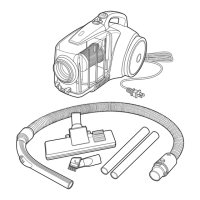
