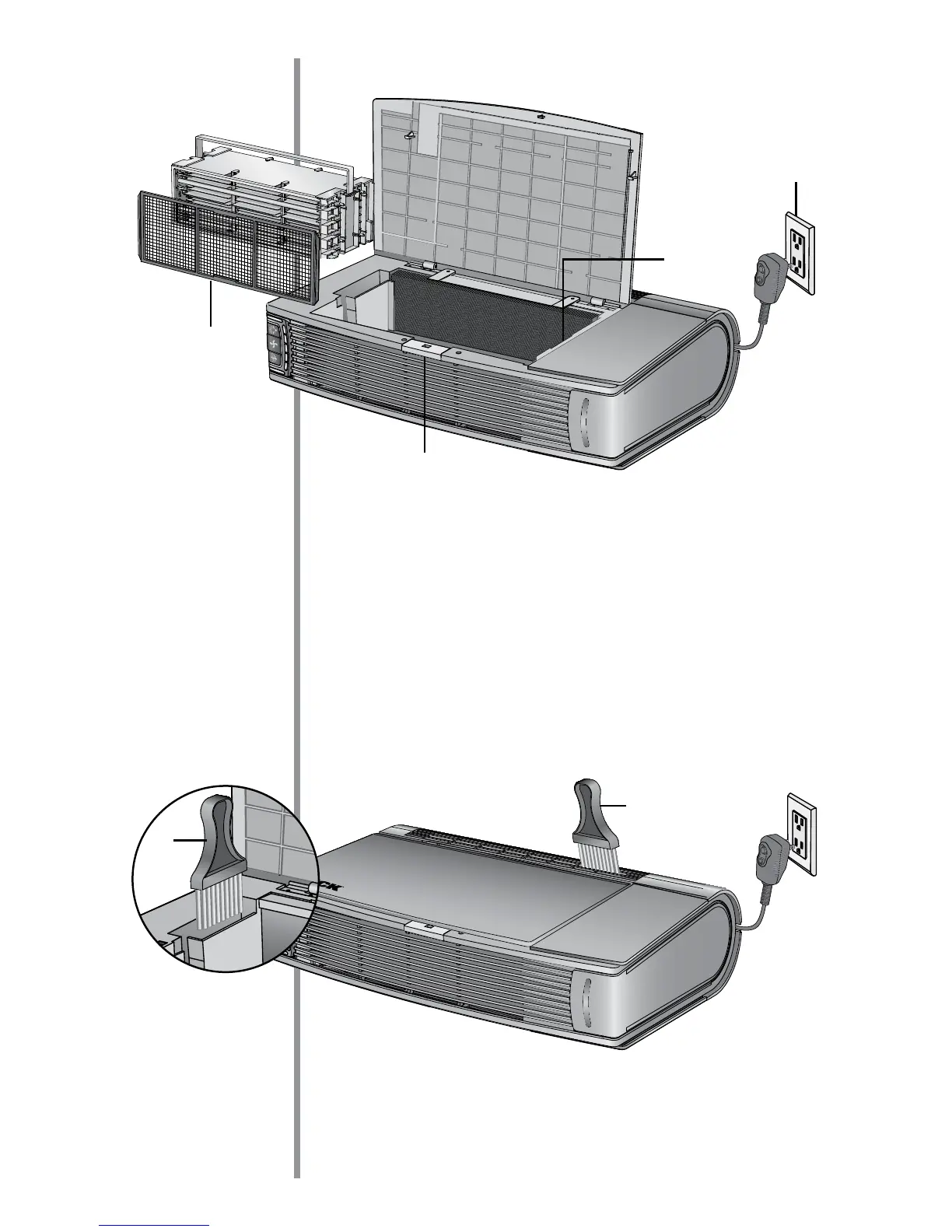10
Cleaning the Exhaust Grille
Cleaning the Catalytic Oxygenator
1. Unplug the air purie and lay it on its side with the hinged
cover on top.
2.
Open the Top Cover by pressing the Cover Release button.
3.
Remove the Pre-Filter and Truman Cell
®
.
4.
Vacuum the front face of the lter with a soft-brush
attachment only. Do not use liquids to clean.
5.
Replace the Truman Cell
®
and Pre-Filter.
6. Close the Top Cover securely.
1.
Remove the Cleaning Brush from the storage slot located
under the Top Cover.
2. Brush away debris that has collected between the Grille Slots.
3. Return the Cleaning Brush to the storage slot.
1
4
2
1
2
3
