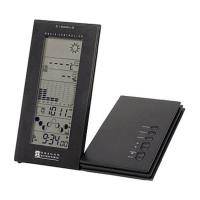5
GB
1. Remove the screws from the battery compartment.
2. Select the channel number on the [CHANNEL] slide switch.
3. Select the temperature display unit on the °C/°F slide switch.
4. Insert the batteries strictly according to the polarities shown therein.
5. Replace the battery compartment door and secure its screws.
Replace the batteries when the low-battery indicator of the particular
channel lights up on the display. (Repeat the steps described in
section “BEFORE YOU BEGIN”)
Note that once a channel is assigned to a remote unit, you can only
change it by removing the batteries or resetting the unit.
HOW TO USE THE BACKLIGHT
Press [ ] bar once. The backlight will be activated
for five seconds.
ABOUT RADIO RECEPTION
The BAR913HGA is designed to automatically synchronize its
calendar clock once it is brought within range of the US Atomic
Clock radio signal. However, please note that when the unit is new
and just out of the box, auto-synchronization with the U.S. Atomic
clock can take up to 72 hours.
When the BAR913HGA is within range, its radio-control mechanism
will override all manual settings unless the auto-reception function
is manually disabled.
When the unit is receiving radio signal, the RADIO RECEPTION
signal will start to blink. A complete reception generally takes about
2 to 10 minutes, depending on the strength of the radio signal.
When the reception is complete, the RADIO RECEPTION signal
will stop blinking. The strength of the reception for the last full
hour will be indicated.
For better reception, place the clock away from metal objects and
electrical appliances to minimize interference.
Should you wish to deactivate the RF controlled function, press
and hold the [ZONE] button.
To reactivate the RF control function, press and hold the [UP] button.
Chart indicating Radio Signal Strength
-
Good
-
No signal
-
Receiving

