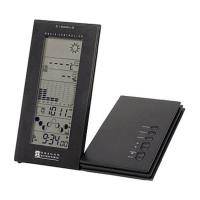6
GB
To toggle among the 4 us time-zones, press the zone button.
HOW TO SET AND ACTIVATE
THE ALARM
To set the Alarm
Press [
ALARMALARM
ALARMALARM
ALARM] button to display the daily alarm time (the icon "
" will be displayed)
Press [
ALARMALARM
ALARMALARM
ALARM] and hold for three seconds, the value for the hour
setting will flash.
Press [UP(+)] or [DOWN(-)] buttons to make changes to the alarm
hour setting.
Press [
ALARMALARM
ALARMALARM
ALARM] again and the minute digits will flash. Enter the
value for the minute setting by using [UP(+)] or [DOWN(-)] buttons.
Press [
ALARMALARM
ALARMALARM
ALARM] to exit.
The alarm is automatically activated. The ALARM ON icon [
] is
visible and the alarm will be activated at the specified time.
To deactivate the daily alarm function, press the [ALARM] button
when the alarm time is displayed. The ALARM ON icon will
disappear.
To activate, press the [ALARM] button again.
HOW TO MANUALLY SET THE CLOCK
It is unlikely that you will want or need to manually set the RF Clock.
Should the need or desire to manually set the clock arise, please
follow the directions below.
Press [MODE] and hold for three seconds. The hour will flash. Use
the [UP(+)] or [DOWN(-)] button to enter the hours. Holding down
either the up or down button will increase or decrease the value
rapidly.
Press [MODE] again, the minute digits will flash. Again, use the
[UP(+)] or [DOWN(-)] button to change the minutes.
Note: When changes are made to this setting, the seconds setting
will start from zero.
Press [MODE] again, the calendar settings are displayed and the year
digits will flash. Use the [UP(+)] or [DOWN(-)] button to change the
year.
Press [MODE] button and the month digits will flash. Enter the
appropriate month using the [UP(+)] or [DOWN(-)] button.
Press [MODE] button and the day settings will flash. Enter the
appropriate day using the [UP(+)] or [DOWN(-)] button.
Press [MODE] again and the language setting for the day of the
week will flash. Use the [UP(+)] or [DOWN(-)] button to select E for
English, F for French or S for Spanish.
Press [MODE] to complete and exit the setting.
The weekday can be expressed as an abbreviation in three different
languages. The languages and their selected abbreviations for each
day of the week are shown in the language chart below.

