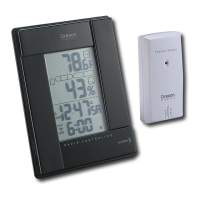VISTA POSTERIOR
1. / : Subir o bajar ajuste
2. MODE: Cambiar configuración / pantalla
3. CHANNEL: Cambiar pantalla de sensor remoto
4. MEM: Ver temperatura actual, máxima y mínima
5. °C / °F: Elegir unidad de temperatura °C / °F
6. TEMP HI / LO : Cambiar configuración o activar
/ desactivar alarma de temperatura alta o baja para
canal 1
7. Compartimiento de baterías
8. RESET: Devolver configuración inicial a la unidad
SENSOR REMOTO (THN132N)
1. Indicador LED 1. Montaje en pared
2. Compartimiento para las
pilas
3. Tapa del compartimiento
para pilas
4. Soporte de mesa
5. Agujero de REINICIO (RESET)
6. Cambio de CANAL (CHANNEL)

