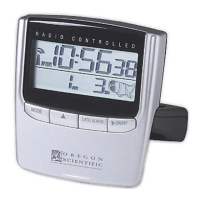2
EN
TEMPERATURE & RELATIVE HUMIDITY ALARM :
K. [ ▲ ] BUTTON
Sets the readings for the upper or lower temperature and
humidity of individual channels
L. [HI/LO] BUTTON
- Set the upper or lower temperature alarm limits of
individual channels
- Confirms alarm settings
M. [AL ON/OFF] BUTTON
Enables or disables the alarms
CLOCK :
N. [ ▲ ] BUTTON
Advances the value of a setting
O. [AL ON/OFF] BUTTON
Enables or disables the alarms
P. [ ▼ ] BUTTON
Decreases the value of a setting
Q. [RESET] BUTTON
Returns all settings to default values
R. BATTERY COMPARTMENT
Accommodates two (2) UM-3 or "AA" size batteries
S. REMOVABLE TABLE STAND
For standing the main unit on a flat surface
A. THREE-LINE LCD DISPLAY
Facilitates easy reading of remote and indoors temperature-
humidity readings and calendar clock
B. [
] BATTERY-LOW INDICATOR
Activates when the remote-sensor or main unit battery power
is low
C. [
] RADIO-RECEPTION SIGNAL
Indicates the condition of radio reception
D. [IN/CHANNEL] BUTTON
Selects remote-sensor channels
E. [SET/MODE] BUTTON
Toggles between display modes and confirms entry while
setting the values for display
F. [24 hr
OFF / ((•))] BUTTON
Sets the time for the alarms
G. [MEMORY] BUTTON
- Recalls the maximum or minmum temperature and humidity
readings
- Clears the maximum and minmum temperature and humidity
memory of remote sensor channels or the main unit display
H. [((1))] / [((2))] ALARM ICONS
Appears when the alarm time is displayed
I. [
] / [ ] ALARM-ON ICONS
Appears when the alarm is activated
J. WALL-MOUNT HOLE
For mounting the unit on a wall
RMR132HG_M_EN_R01 8/13/04, 12:30 PM2

