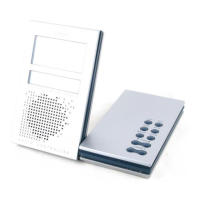Press to return all values to the default
: Slide to ON for continuous
image projection when the AC power is connected
(RRM313P only) Select nearest radio signal
base i.e. England or Germany
6. Radio-controlled clock reception
8. AC adapter is disconnected
9. FM radio display / sleep / volume level
Batteries are supplied with this product:
• 2 x UM-3 / AA 1.5V batteries
The batteries are for back-up use only. Please
The batteries are for back-up use only. Please
use the adapter for continuous use.
It is recommended that you use alkaline batteries
with this product for longer performance.
Insert batteries before first use, matching the polarity
(+ and -) as shown below. Press
Do not use rechargeable batteries with this
Do not use rechargeable batteries with this
RRM313P_M_EN_op.indd 3 2006.4.6 3:19:43 PM

