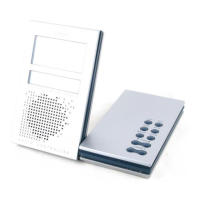The radio is equipped with a countdown sleep timer
that can be set to switch the radio off after up to 120
button to change the sleep time setting
(120, 90, 60, 45, 30, 15, 0).
3. Press any key to exit sleep mode – the sleep timer
will be automatically activated.
activate the backlight for 5
ALARM
ALARM DISPLAY AND SOUND
This product has two types of daily alarm that can be set
to go off at the same time every day. You can choose to
be woken up by the radio or by a buzzer alarm. Press
at any time to toggle between the calendar and the
f the radio alarm time is reached when the AC
is not connected the unit will default to
to change the flashing setting.
to change the flashing setting.
to confirm the setting and move onto the
4. The settings appear in the following order: Hour,
minute, alarm type (i.e. radio alarm or buzzer
5. If radio alarm is selected, preset station and preset
volume can also be altered.
to exit alarm setting mode.
7. The daily alarm will be on automatically after
ACTIVATE / DEACTIVATE THE ALARM(S)
enable or disable the daily alarm.
• When the buzzer alarm / radio alarm icon appears
on the display the alarm is activated. When the
icons do not appear the buzzer alarm / radio alarm
SNOOZE / TURNING THE ALARM OFF
When activated, the alarm icon flashes, the backlight
and projector turn on for 8 seconds. The buzzer alarm
sounds for 2 minutes if no key is pressed. The radio will
remain on for 120 minutes if no key is pressed.
To silence the alarm:
• Press to silence the buzzer alarm
for 8 minutes. The buzzer alarm icon will flash to show
snooze is enabled. (Please note that you cannot use
the snooze function on the radio alarm.)
OR
RRM313P_M_EN_op.indd 6 2006.4.6 3:19:51 PM

