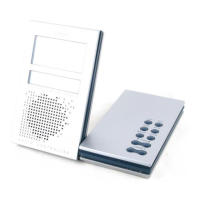To turn the radio reception OFF:
icon will disappear from the display.
CLOCK / CALENDAR
CLOCK / CALENDAR DISPLAY
to toggle between 3 types of display
(Clock with seconds, Clock with day, Clock with time
for 2 seconds. The time zone
offset hour digits will flash. When an offset hour has
been set (e.g. +1), the time displayed will be the
radio-controlled clock time plus 1 hour.
to confirm the setting and move onto
4. The settings appear in the following order: Time
zone hour offset, 12 / 24 hour format, hour, minute,
year, MM / DD or DD / MM format, month, day and
language for day of the week.
This product has a built-in FM radio that can store up to
8 stations. In order to conserve power, the FM radio only
works when the AC adapter is plugged in.
to change the radio volume.
towards the up or down arrow
to change the selected channel’s radio frequency.
for an available frequency. Press
straight in to store the radio station.
RRM313P_M_EN_op.indd 5 2006.4.6 3:19:50 PM

