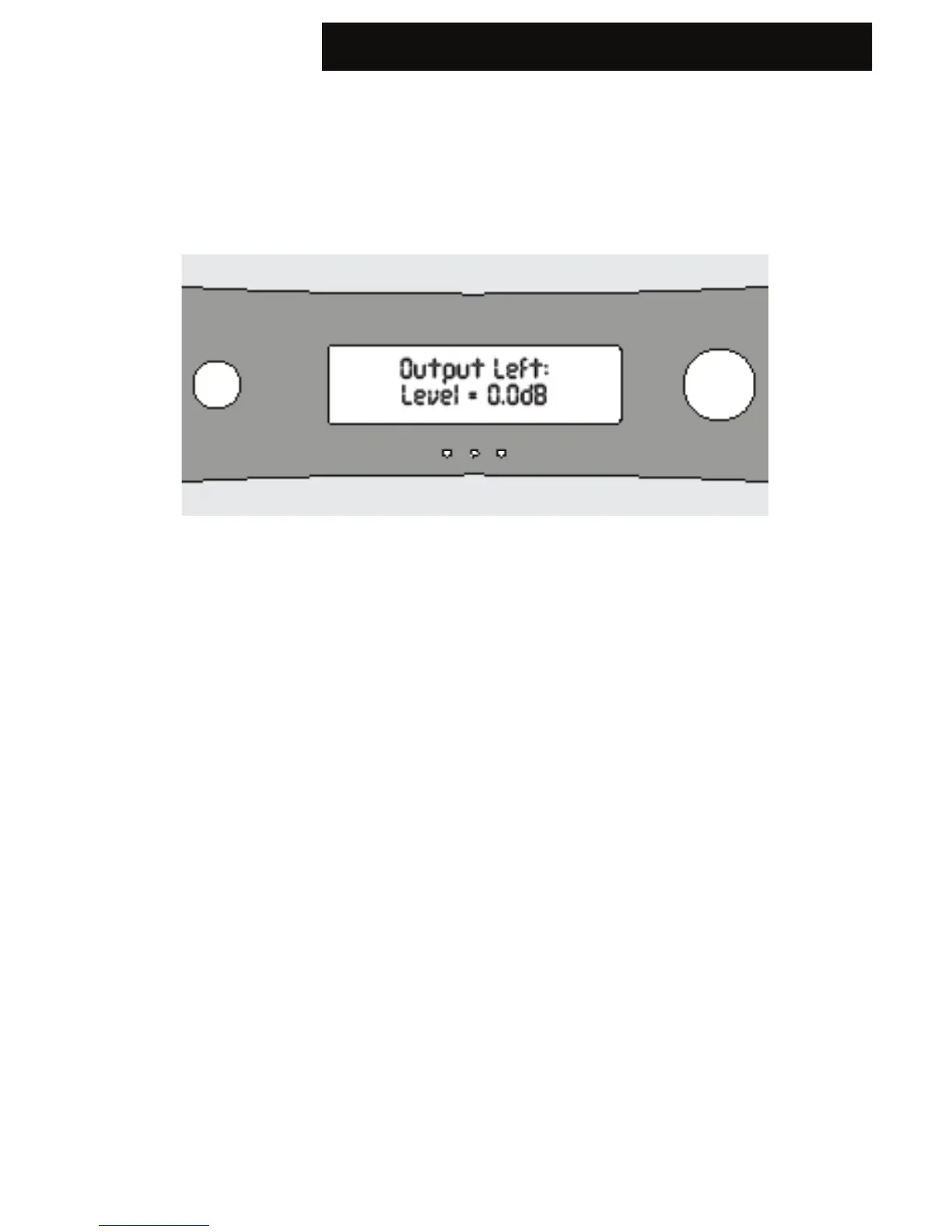DSP3 -700 AMPLIFIER INSTALLATION USER MANUAL
9
To change the volume, select the “Change Volume” page from the main page and
press the dial to select.
Adjusting the Volume
Once selected the volume level will appear on the display. Use the dial to change
the volume level (from -60dB to +12dB) and press the dial once again to confirm
the volume level selection. The display will start with the Le Output, then to the
Right Output, and lastly to the Sub Output. To return to the “Change Volume”
page, press the dial again. To exit the menu, select “Exit Menu” and press the dial.