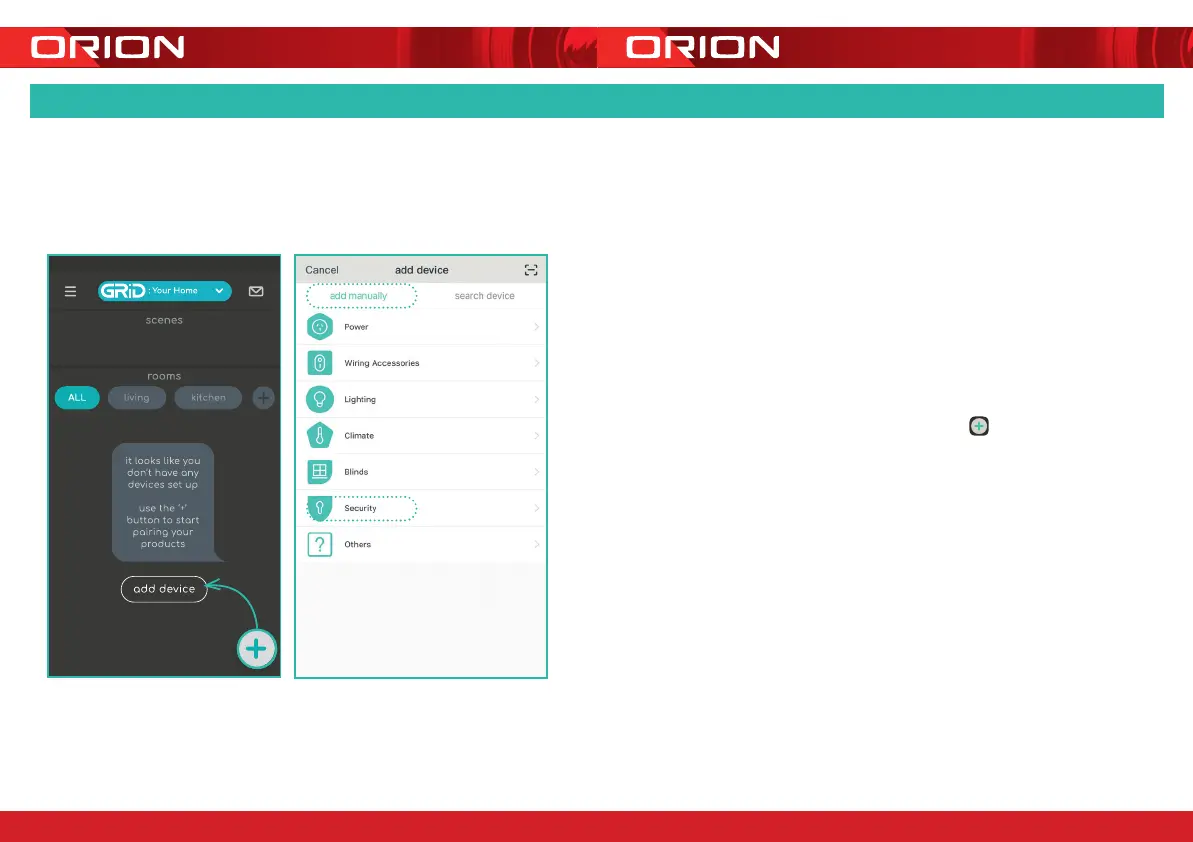24 pages 105mm x 148mm (A6) 160gsm Gloss Art Stock 4 colour process double sided - CPIN005103
6.0 PAIRING YOUR DEVICE
Power on your smart camera by using the
supplied adaptor.
It should take approximately 10 seconds
to startup and will indicate as such with a
solid red light.
You will hear a welcome sound. Confirm
the status light is red and rapidly blinking
(approximately 2 times per second). The
camera is now ready for pairing.
Once your camera is in pairing mode, open
the GRID CONNECT App, Tap
, then select
security
in
add device
page.
Confirm the status light is red and rapidly blinking
(approximately 2 times per second) before
tapping
ready to pair
to proceed.
98