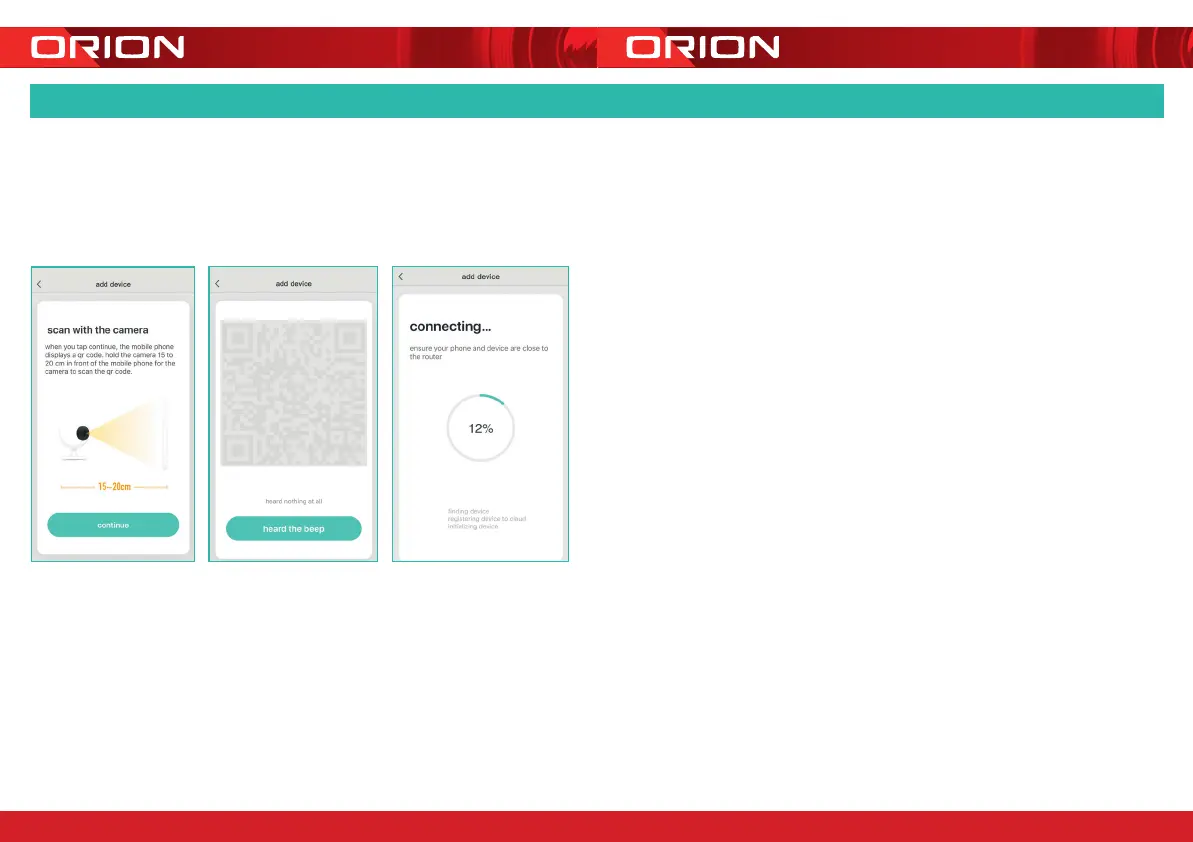24 pages 105mm x 148mm (A6) 160gsm Gloss Art Stock 4 colour process double sided - CPIN005103
6.2 PAIRING YOUR DEVICE
Press
continue
to scan QR code
using your camera. Hold 15cm
away from your mobile screen.
Press
heard the beep
after you
hear a sound from your camera.
The status light should be blue,
and blinking (refer to trouble
shooting guide on page 20 if you
don’t hear the prescribed beep).
The GRID CONNECT App will
start to connect to the camera
automatically as indicated by the
status light being solid blue.
scan
QR
code
on screen
1312