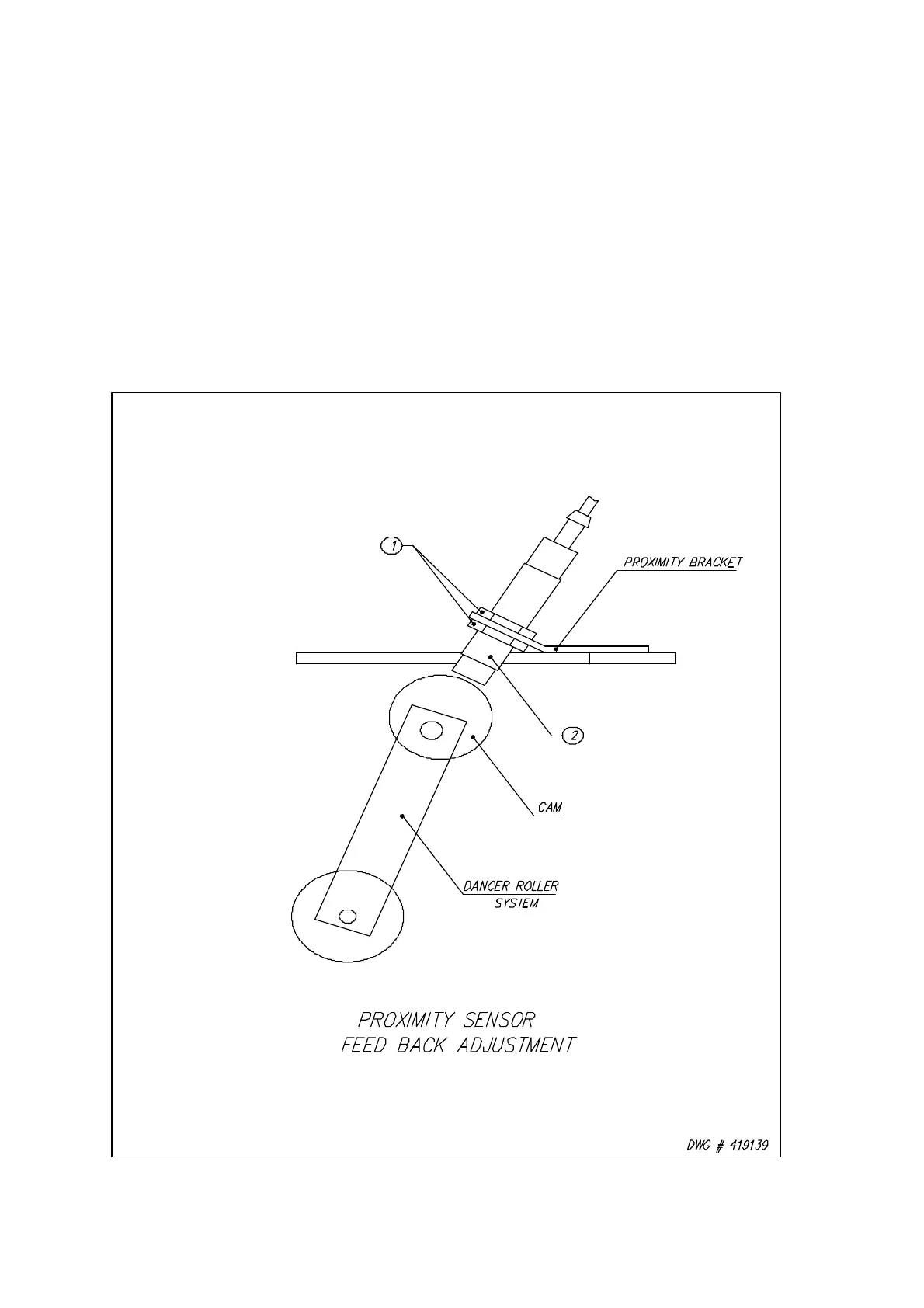PROXIMITY SENSOR ADJUSTMENT
Occasionally the Feed Back Proximity Sensor may need some adjustment. The position of
the feed back proximity sensor against the cam is shown on drawing # 419139.
Adjustment instructions:
- Remove the carriage cover
- Unbolt the two nuts holding the proximity switch - item # 1
- Turn the Proximity sensor - (item # 2) to create the gap between the cam and the front
side of proximity sensor about 1/8 “
- Tighten on the nuts securing the Proximity Sensor
- Turning the trim pot SPAN adjust the moment when motor starts to turn when dancer
roller moved from its home position up to 1 1/2”.
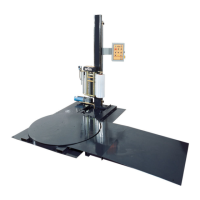