4.5 Photo eye
Note: this feature works only when machine is running ... (During Cycle)
To automatically detect top of the load (to stop carriage motion up with or without
“overlap”) carriage auto-height photo eye must be enabled. The photo eye is enabled
or disabled by the photo eye keypad. When enabled, the photo eye goes ON.
4.6 Default Setting
DESCRIPTION DATA RANGE Default Value
Top wraps From 1 to10 02
Bottom wraps From 1 to 10 02
Tension From 0 to100 10
Carriage speed up From 0 to100 65
Carriage speed down From 0 to100 65
SECTION 5
Mode of Operation
5.1 Cycle Start
To start new wrapping cycle press green keypad CYCLE START.
5.2 Pause/Stop
Note: this feature works only when machine is running ... (During Cycle)
Machine can be put in a pause state by pressing the E-STOP button ONCE. Machine
keeps the present machine cycle parameter values. Screen will display PAU/FLT or
PAU depends on E-Stop button position. Machine will remain in pause state until
either:
• START keypad has been pressed. Cycle will continue uninterrupted and screen
displays the present machine cycle state.
• STOP button has been pressed twice. Cycle will be aborted, indicating that reset has
been performed and screen will display end. Machine is ready for a new wrapping
cycle.
Page 8
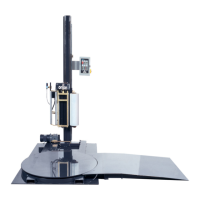
