SECTION 6
Advanced parameters setting
6.1 Parameter Description
PARAMETER DESCRIPTION DATA RANGE DEFAULT
P00 Table Speed High From 0 to 100 78
P01 Table Speed Low From 0 to100 06
P02 Top Bottom Wraps First 0 “ Top Wraps First” or 1 “Bottom Wraps First 0
P03 Not Implemented 0 N/A
P04 Table Acceleration Time From 0 to100 10
P05 Table Deceleration Time From 0 to 100 10
P06 Table Pulses Per Rotation 96
P07 Not Implemented 0 N/A
P08 Not Implemented 0 N/A
P09 Not Implemented 0 N/A
P10 Not Implemented 0 N/A
P11 Exit When selected we exit Function N/A
P12 Get Default When Selected we load Default settings N/A
6.2 Accessing parameters
The select function keypad is used to access advanced parameters settings - as
describe in table above. Editing these parameters is permitted only when machine is
stopped (out of wrapping cycle).
Parameters are not available to the operator; they are protected by a 3-digit pass-code
(range from 0 to 250). (For password contact your local distributor).
When the select function keypad is depressed, the screen displays PSU (user to enter
the password). Using the up and down arrows, the correct 3-digit number code must
be entered: when it is entered, the select function keypad must be pressed again and
the Function LED will start flashing.
The advanced parameter has now been accessed. The parameters are identified by a
3-digit code Pxx where xx is a number between 0 -12. Use the up and down arrows to
select a parameter. Once the desired parameter has been selected, press the select
function button to toggle between the data and the parameter mode. The Up or Down
arrows are used to set the desired value (Data) in the Parameter. Once the value is
entered, press the select function keypad again to return to the Select Parameter
Mode. While Function Parameters are being edited, the Function LED continuously
flashes.
6.3 Parameter Saving
The new values are saved when one of the following procedures is applied:
• Jog keypad is pressed
• Start keypad is pressed
• 30 Seconds without any editing activity (no button pressed).
Page 9
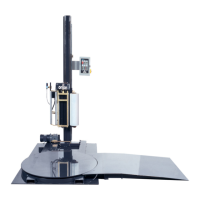
