6.4 Get Default Settings
Note: this feature works only when machine is stopped ... (Off Cycle)
The user can load a specific default setting of parameters by selecting the function
parameter P12. Screen will display DEF. The actual machine settings will be
overwritten by a set of default values.
6.5 Exit Function
There are two ways to exit the Function Editing Mode:
• Once the editing is complete, press the select function keypad again and choose
parameter P11 to exit function editing and return to the operator’s menu. New values
will be saved at this time.
• If 30 seconds elapse without any editing activity, the program exits the function-
editing mode, saves the new values and returns to the operator’s menu.
SECTION 7
Display Screen
7.1 Display Contents
Screen Description
End Machine is stopped
PAU/FLT Machine in a pause (out of wrapping cycle) with E-STOP depressed (display will
flash).
PAU Machine in a pause with E-STOP released.
UP Carriage is moving up
Dn Carriage is moving down
PSU Asks user to enter password code to have access to function parameters edition.
DEF While getting default settings and then it displays the present machine state.
EXt While exiting function parameters edition then it displays present machine state.
Pxx When selecting function parameter
xxx When editing machine parameters values
JOG When jogging the turntable manually
7.2 Display Refresh
Display is refreshed every 3 seconds. When finished editing, it displays the present
machine cycle state (PAU for a pause state, END when machine stopped, UP when
Carriage moving up, DN while carriage moving down, number of wraps when
wrapping).
Page 10
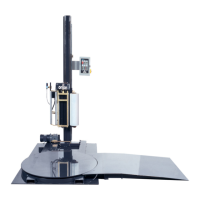
