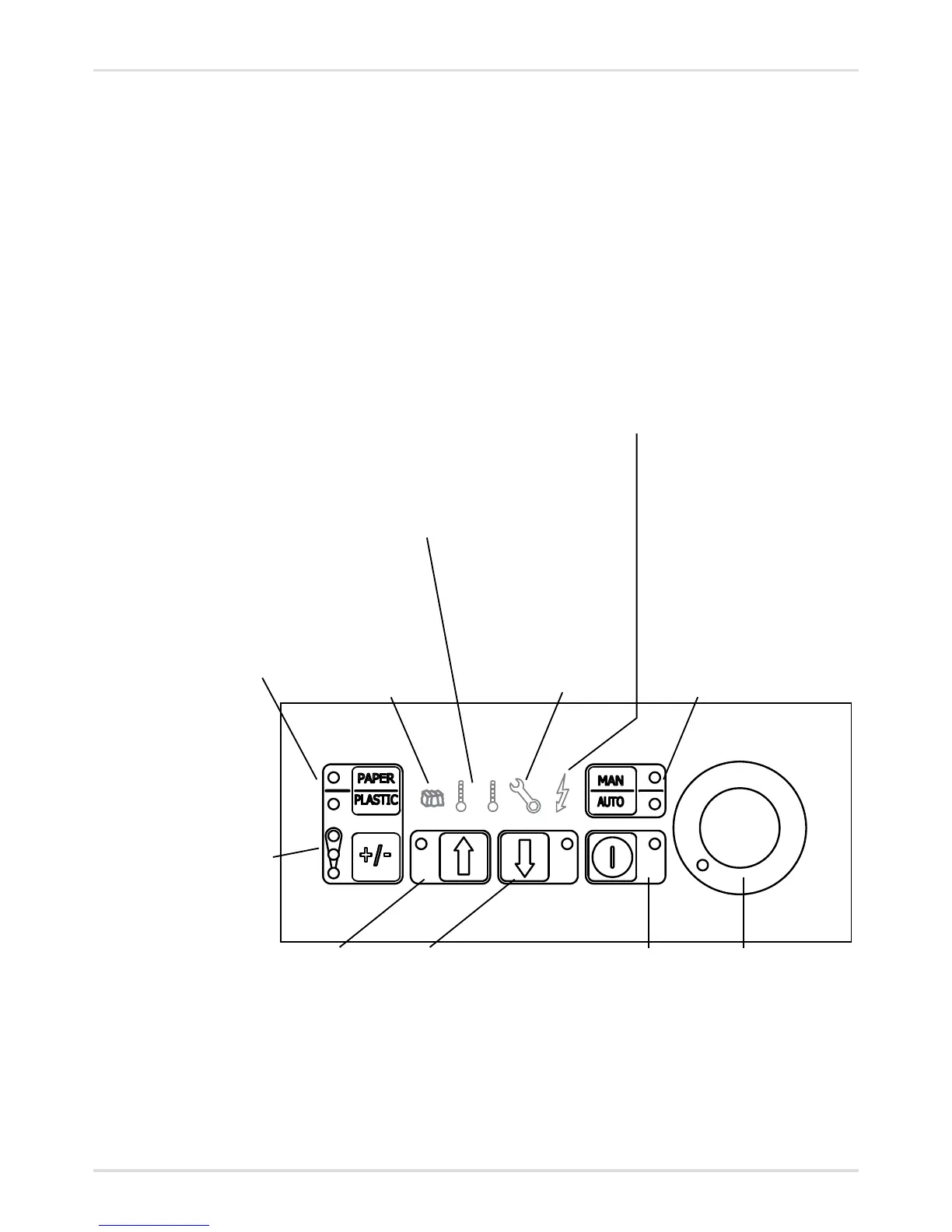9
3
CONTROL PANEL
English
Paper - indicates that the
machine is set to compact
paperandcardboard.
Plastic - indicates that
the machine is set to
compact plastic. See
more under Technical
data.
Bale size - indicates the
selectedbalesize(small
–medium–large).
Thebalesizecanbe
xed.Contactyourlocal
distributorformoreinfor-
mation.
Up arrow -usedto
raise the press plate to
its normal position.
Down arrow -usedto
lower the press plate.
The press plate stops
UNDER PRESSURE
againstthebaleinits
down position (in the
caseofmanualbale
removal).
Start - starts a
compaction cycle
(in the case of ma-
nualstarting).
Emergency
stop -usedifa
compaction cycle
hastobestopped
immediately.
Bale light - this
light goes on when
thebaleisreadyto
beremovedfrom
the machine.
Service light - the
machinecancontinue
tobeoperated,but
authorisedservice
personalshouldbe
contacted
MAN - indicates that
the machine is set for
manualstarting.Tostarta
compactioncycle,thestart
buttonmustbepressed.
AUTO - indicates that
the machine is set for
automaticstarting.This
means that the machine
willautomaticallystarta
compaction cycle when the
upperdoorisclosed.
Temperature lights
Blue lights indicate that the
machine is cold. The machine can
stillbeoperated.
Red light indicates that the mach-
inehasoverheatedandCANNOT
beoperateduntilithasreturnedto
itsnormaltemperatureandthelight
hasgoneout.
Voltage light - this
light indicates that
there is power to the
machine.
RANGE OF APPLICATION
Themachineisahydraulicallyoperatedbalerintendedforcompactingbulkymaterialssuchascardboard,paperandplas-
tic.Themachinemayonlybeusedinareasthathavearoof,protectionagainstwind,andnormallighting.Themachineis
intendedforusewithinthetemperaturerange-10°Cto+40°C.Alow-temperatureoiland/orheatershouldbeusedattempera-
tureslowerthan+5°C.
Materials that are ammable or of an explosivenature,suchaspressurisedcontainersorthelike,whichcouldcause
injury,damage,reoranexplosionifexposedtopressureorsparks,must not be compacted in the machine.
