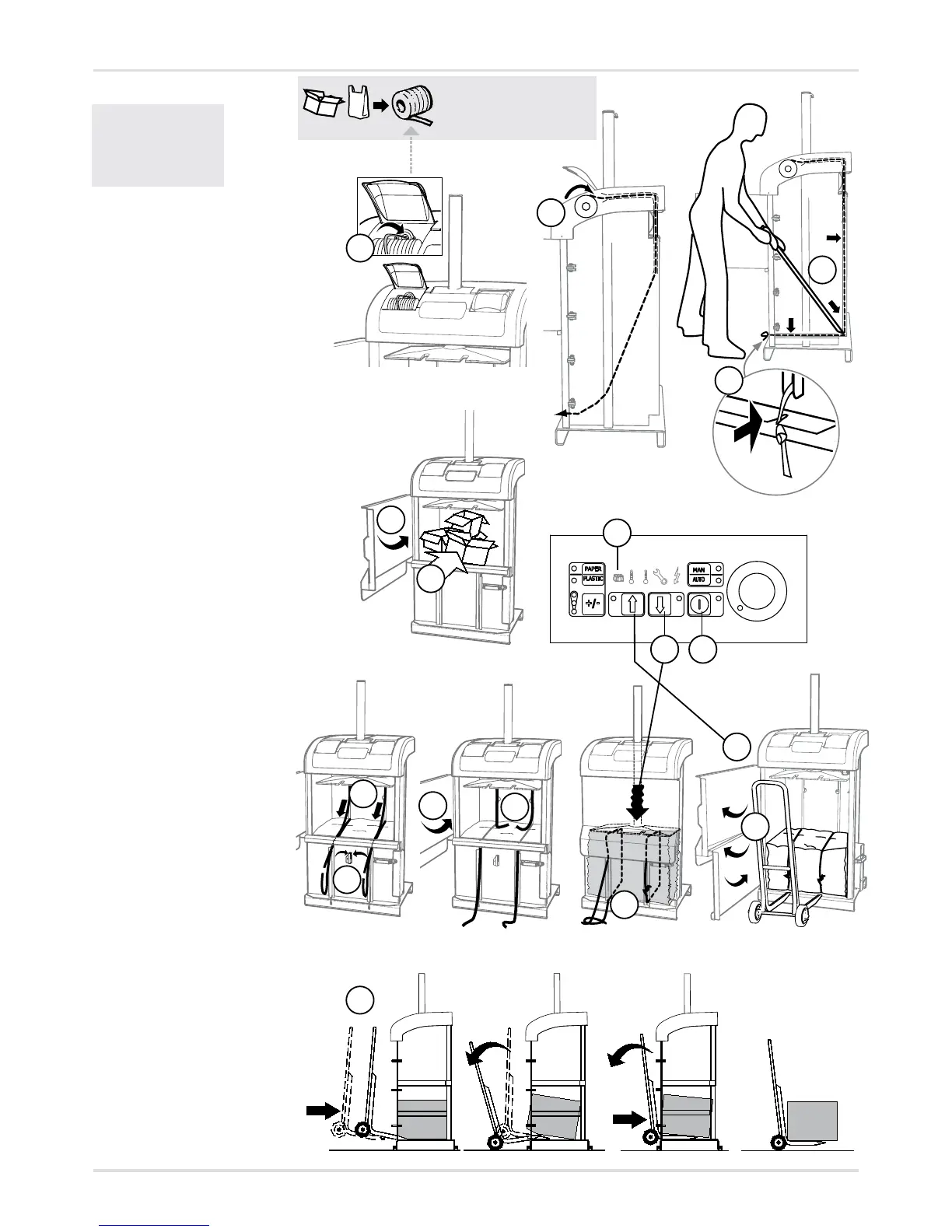Paper Plastic
http://www.orwak.se/~/media/Movies/3110.ashx
10
4
English
OPERATING INSTRUCTIONS
Mounting the straps
1 Openthestrapshuttersandthe
upperdooralltheway.Place
the strap rolls in the strap holder
compartment and insert the
strapsintothestrapfunnels.
2 Whenthestrapendsarevisible
insidethechamber,thestraps
canbepulledforwardandout
throughtheirrespectiveslotsin
the lower door.
3 Tie a knot in each strap and
secureintheslotsinthebeam
at the lower front edge of the
machine.
4 Usingthestraphook,placethe
straps in the strap slots in the
bottomandalongthebackof
the machine.
Themachineisnowreadyforuse.
Compaction
5 Distributethewasteevenly
insidethechamber.
6 Closetheupperdoor–the
startbuttonwillglowgreen.
(If the machine is set to
“AUTO”anautomatic
compaction cycle will start
oncethedoorisclosed,and
step7willbeskipped.)
7 Pressthestartbuttonfora
manualcompactioncycle.
Baling (full bale)
8 Thebalelightwillash
whenthebaleisreadyand
canberemoved.
9 Opentheupperdoorand
pullthestrapsoverthebale
andthroughtheslotsinthe
lower door.
10 Cutthestrapswiththeknife.
11 Place the strap ends that
are not tobetiedinsidethe
chamber.
12 Closetheupperdoor.
(If the machine is set to
“AUTO” the press plate will
lowerautomaticallyand
stop UNDER PRESSURE
againstthebaleinitsdown
position,andstep13willbe
skipped.)
13 Lowerthepressplateusing
the down arrow. The press
platewillautomatically
stop in its down position
andkeepthebaleUNDER
PRESSURE.
14 Tie the straps.
15 Raisethepressplateback
upusingtheuparrow.
16 Openthedoorsandremove
thebaleusingthebalecart.
WARNING!
Only the operator is
allowed in the working
areaofthemachine!
