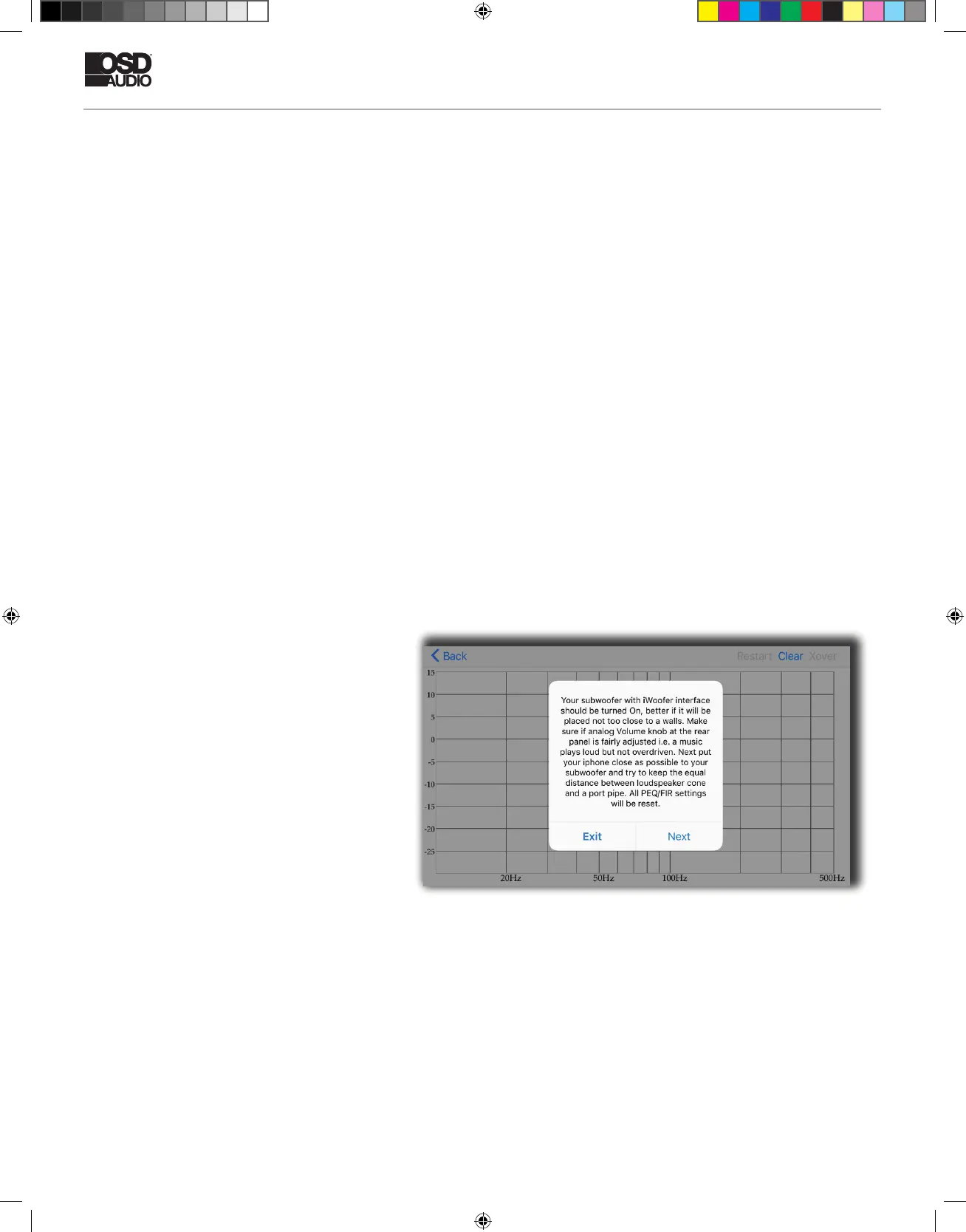There are three main steps that the wizard will take in order to do room correction.
1) The rst step is a near eld measurement of your subwoofer that will occur right when you press next on the screen
above. This measurement gives the app knowledge about the initial response of your subwoofer, without any of the
effects of room acoustics. You will hear it rst make a few rapid sweep sounds at varying volumes while it gures out how
loudly it should perform the real sweep. You will then hear it play a longer sweep, the length of which depends on the
“frequency step delay setting.”
a. You will have the option to average as
many responses together as you want.
We recommend averaging at least three
measurements for optimal response. Keep the
iOS device close to the subwoofer, but move
it around for each measurement, especially if
your subwoofer has a port.
2) The second step is to choose the
correction type and to take measurements
in your listening position. A description of
each correction type is below. Because the
correction process is quick and easy, it’s
recommended to try each of the three types
to see what kind of sound you like best. While
conducting measurements in your listening
position, take an average of at least three
measurements while slightly moving your
phone around your listening position. You will
want to place the phone near where your ears
are while you’re sitting in the listening position.
iDSP INSTALL GUIDE
Room Correction Process
Once you have done everything in the “before you start” section and adjust the “room correction settings” menu, click the
“wizard” section in the room correction menu, which will bring you to the screen below.
Note: Remain quiet and block out outside noises as much as possible during this whole process for optimal response.
A loud noise during your measurements will not ruin the measurements. However, it’s recommended to restart if noise
interference occurs while measuring.
Note: The intention of this algorithm is not to correct the response of an entire room, but rather a single listening position
(for example, an area of a few square feet, like an armchair or at most an entire couch). Although the algorithm isn’t
optimized for it, and OSD Audio does not recommend it, you can try to use it to correct the sound across the entire room
by averaging responses across the room in the 2nd step. Ultimately, if you like the way it corrects your room, you can call
it successful!
Start wizard window.
iDSP manual rev1 simon.indd 14 12/7/20 8:28 AM
