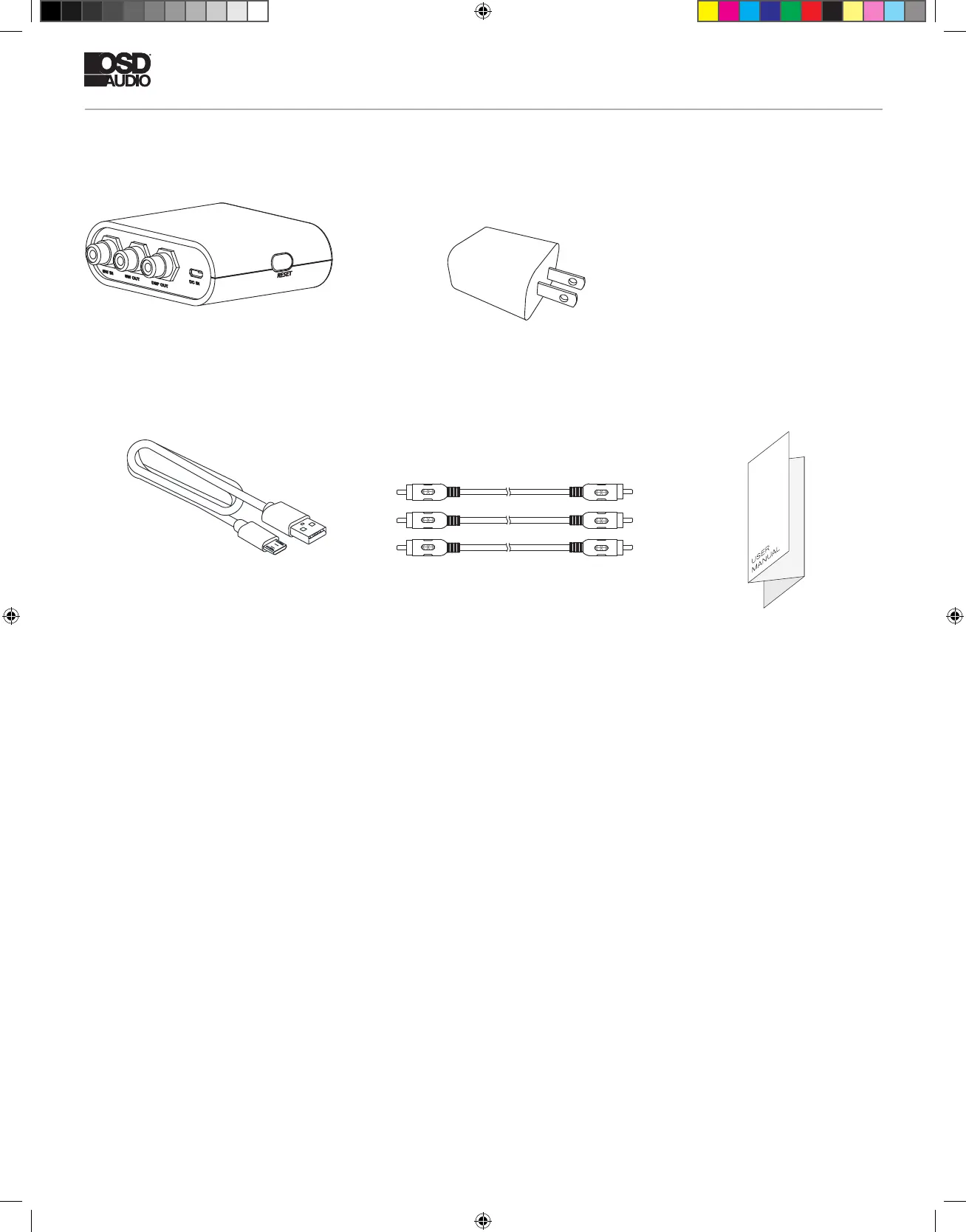iDSP INSTALL GUIDE
Installation Precautions:
Contents:
Before installing
Moving the unit
Before switching the unit on
Before connecting, make sure all equipment is switched off. Do not connect the subwoofer power supply cable before completing all
connections.
Always disconnect the power supply cable and any audio cables connected to the subwoofer before moving it. This will prevent a short
circuit or damage to any plugs or connecting cables.
Double check that all connections are correct and that the volume is turned all the way down.
R
E
S
E
T
Unit x 1 pcs
RCA Signal Cable x 3 pcs
Power Adaptor x 1 pcs
Power Cable x 1 pcs
R
E
S
E
T
Unit x 1 pcs
RCA Signal Cable x 3 pcs
User Manual x 1 pcs
Power Adaptor x 1 pcs
Power Cable x 1 pcs
iDSP manual rev1 simon.indd 2 12/7/20 8:28 AM