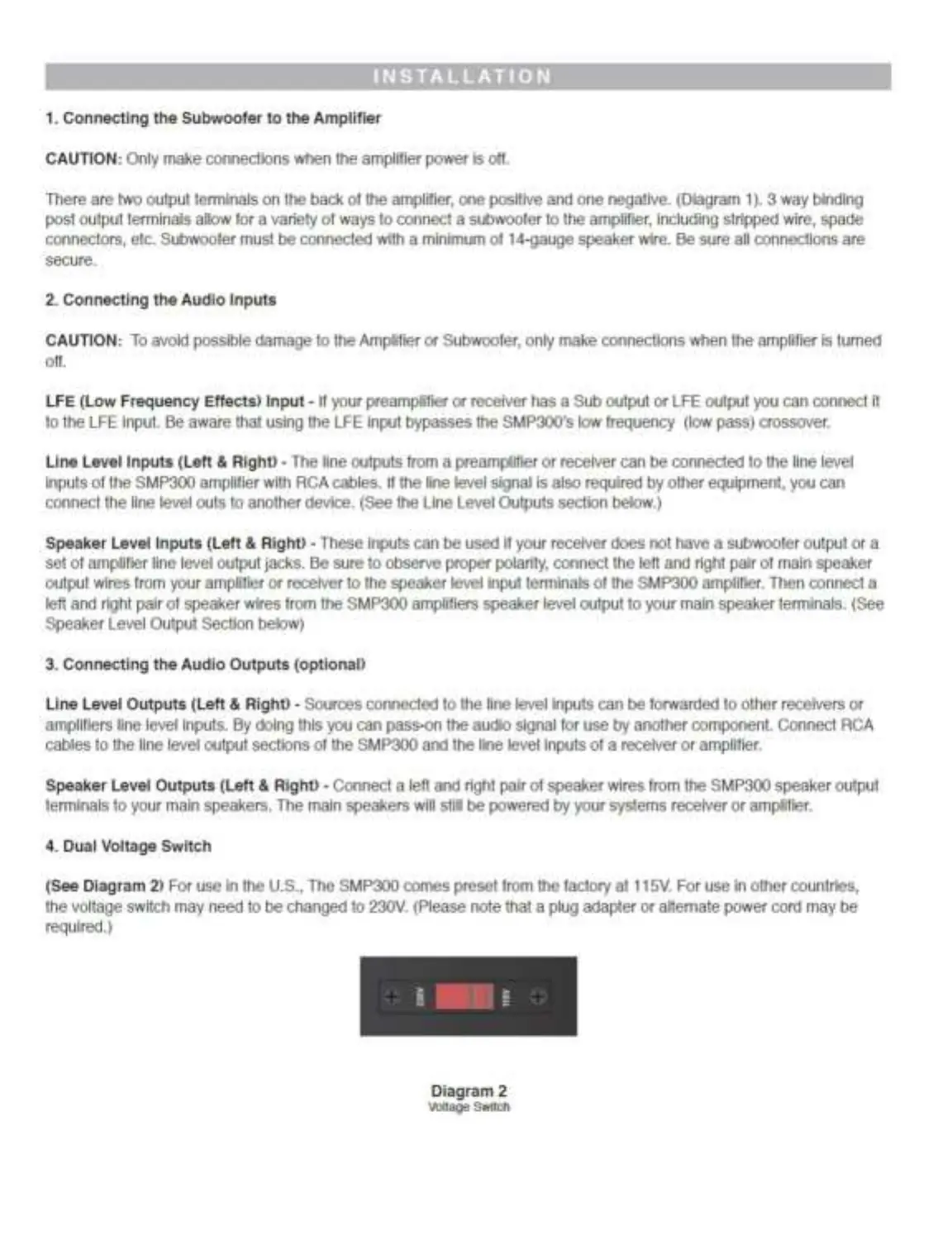INSTALLATION
1. Connecti ng the Subwoofer to the Amplifi
er
CAUTION:
Only
make
connecti
ons
when
the
amp
lif
ie
r
power
is
off.
T
here
are
two
output terminals
on
t
he
back
of
the
amplifier,
one
pos
itive
and
one
negati
ve.
(Diagram
1
).
3
way
bi
nding
pos
t output
te
rminals allow for a var
iety
of
ways
to connect a subwoofer
to
the
amplifier, incl
ud
i
ng
stri
pped
wire
, spade
connectors,
etc.
Subwoofer
must
be
connected
with
a mini
mum
of
14
-
ga
u
ge
speaker wi
re
.
Be
sure all connections
are
secure.
2. Connecting the Audio Inputs
CAUTION:
To
avo
id
poss
i
ble
damage
to
the
Amp
lifier or Subwoofer,
on
ly
make
connections
when
t
he
ampl
i
fie
r is
turned
o
ff
.
LFE (Low Frequency Effects) Input - If your preamplifier
or
r
ece
i
ve
r
has
a
Sub
output or
LF
E output
you
can
connect it
to
the
LF
E i
nput.
Be
awa
re that
us
i
ng
the
LFE input bypasses
the
SMP300
's l
ow
frequency
(low
pass)
crossove
r.
Line Level Inputs (Left & Righ
t>
- T
he
li
ne
ou
t
pu
ts
from
a preamplifier
or
r
eceive
r
can
be
connected to
the
li
ne
leve
l
inputs
of
the
SMP300
amplrfie
r
with
RCA
cab
l
es.
If
the
line
l
evel
signa l
is
also
r
equired
by
other equipment,
you
can
connect
the
line
l
evel
outs
to
another device.
(See
the
Line
L
eve
l
Ou
t
puts
sect
i
on
be
l
ow.)
Speaker Level Inputs (Left & Righ
t>
-
These
i
npu
ts
can
be
used
if
you
r
rece
i
ve
r
does
not
ha
ve
a subwoofer
outpu
t or a
set
of
amp
li
fier
line
l
evel
output jacks.
Be
sure
to
observe
prope
r
po
l
ar
i
ty
,
connec
t
the
l
eft
and
ri
ght
pair of
ma
in speaker
output wi
res
from
your
amp
lif
ie
r or
rece
iver
to
the
speaker l
evel
inpu
t terminals
of
the
SMP300
amplifi
er.
Then
connect a
left
and
:
ri
ght
pai
r
of
speake
r wires f
rom
t
he
SMP300
amplifiers speaker l
eve
l output
to
your
main
speaker terminals.
(See
Speake
r
Leve
l Output
Section
be
l
ow)
3. Connecting the Audio Outp uts (optional)
Line Level Outputs (Left & Right> -
Sou
r
ces
connected
to
the
li
ne
leve
l i
nputs
can
be
forwa
r
ded
to
other receivers or
amp
lifiers li
ne
leve
l i
nputs.
By
do
i
ng
this
you
can
pass
-
on
the
audio si
gna
l for
use
by
anothe
r component. Connect
RCA
cables
to
the
li
ne
leve
l output secti
ons
of
the
SM
P300
and
the
li
ne
l
eve
l i
nputs
of a
rece
i
ve
r or
amp
l
ifier.
Speaker Level Outputs (Left & Ri
ght>
- Connect a left
and
right
pair of speaker
wi
r
es
f
rom
the
SMP300
speaker output
te
rmi
na
ls
to
you
r
main
speake
r
s.
T
he
ma
in speakers wi
ll
still
be
powe
r
ed
by
you
r
systems
r
ece
i
ve
r or
amp
lifier.
4. Dual
Vo
ltage Switch
(See Diagram 2) For
use
in
the
U
.S.
,
The
SMP300
comes
pr
eset
from
the
factory at 11
SV.
For
use
in
othe
r countr
ie
s,
the
voltage
sw
i
tch
may
need
to
be
changed
to
230V.
(Please
note
that
a pl
ug
adapter or alternate
power
co
rd
may
be
requ
ir
ed.)
Diagram 2
Voltage Switch