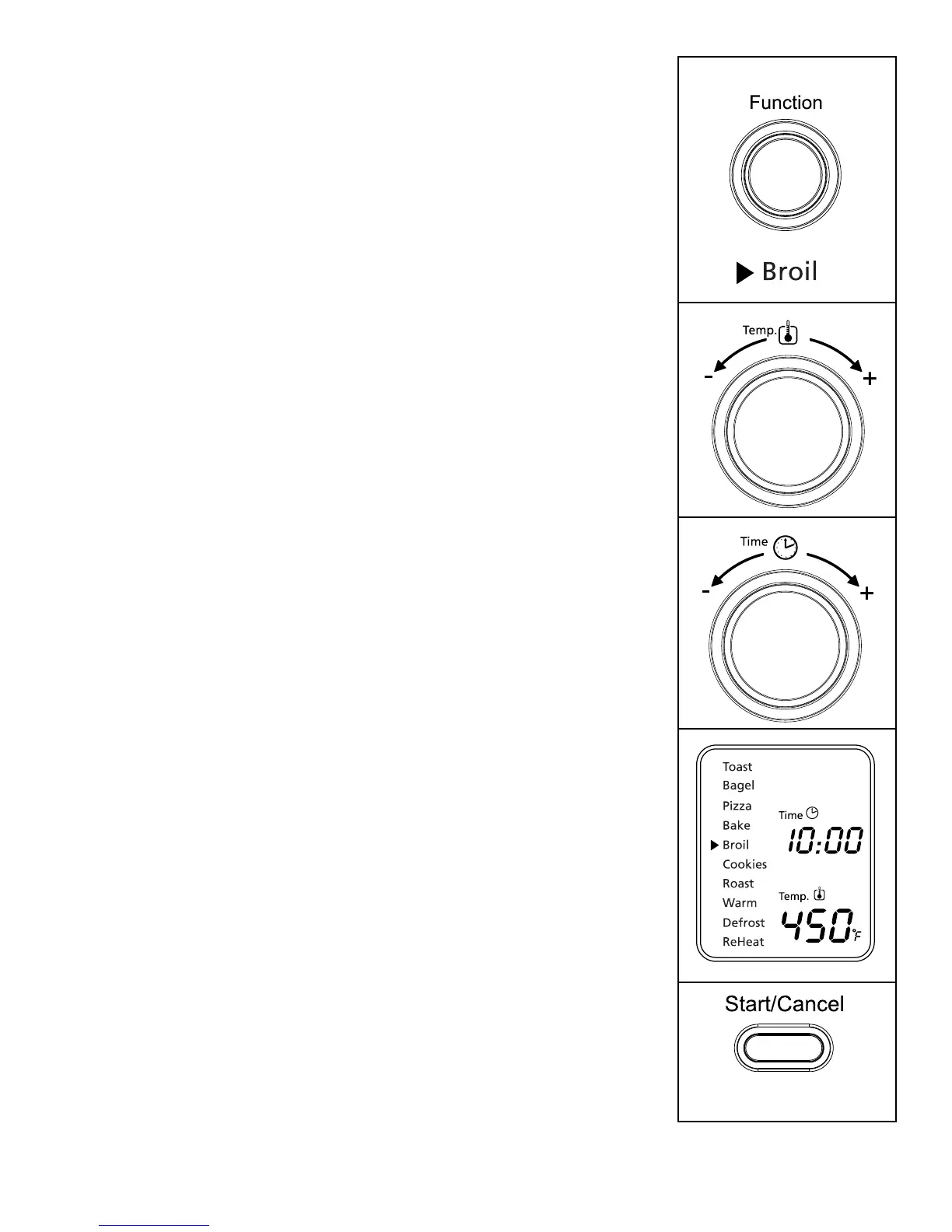English-12
using the Broil Function (see Fig. 6)
Step 1. TurntheFunctionKnobtotheBroil
function.WhenyouselecttheBroilfunction,
the upper heating elements will heat.
Default Temperature: 450ºF.
Default Time: 10 minutes.
Step 2. To set the temperature:
Turn the Temperature Knob if you wish to
increase or decrease the temperature setting.
FortheBroilFunction,thetemperature
can be set from 400 to 450ºF in 25-degree
increments.
Step 3. To set the time:
Turn the Time Knob if you wish to
increase or decrease the cooking time.
ThemaximumtimesettingforBroilis60
minutes(1hour).Onceyouhaveselected
the desired cooking time, press the Start
button to initiate the cooking process.
Step 4. To Start:
PresstheStart/CancelButtontostartthe
broilingprocess.TheredStart/Cancel
Buttonlightwillilluminate.TheLCD
DisplaywillshowtheBroilFunction,
the countdown time and the selected
temperature. The unit will begin to work
and the timer will start counting down.
WhentheBroilingcycleiscomplete,the
unitwillemit3beeps.TheLCDandthe
Start/CancelButtonLightwillturnoffafter
30 seconds.
NOTE:Youcancancelthebroilingcycleatany
timebypressingtheStart/CancelButton
once.TheredStart/CancelButtonlight
will turn off whenever a function has
been completed or a function is manually
cancelled.
Figure 6