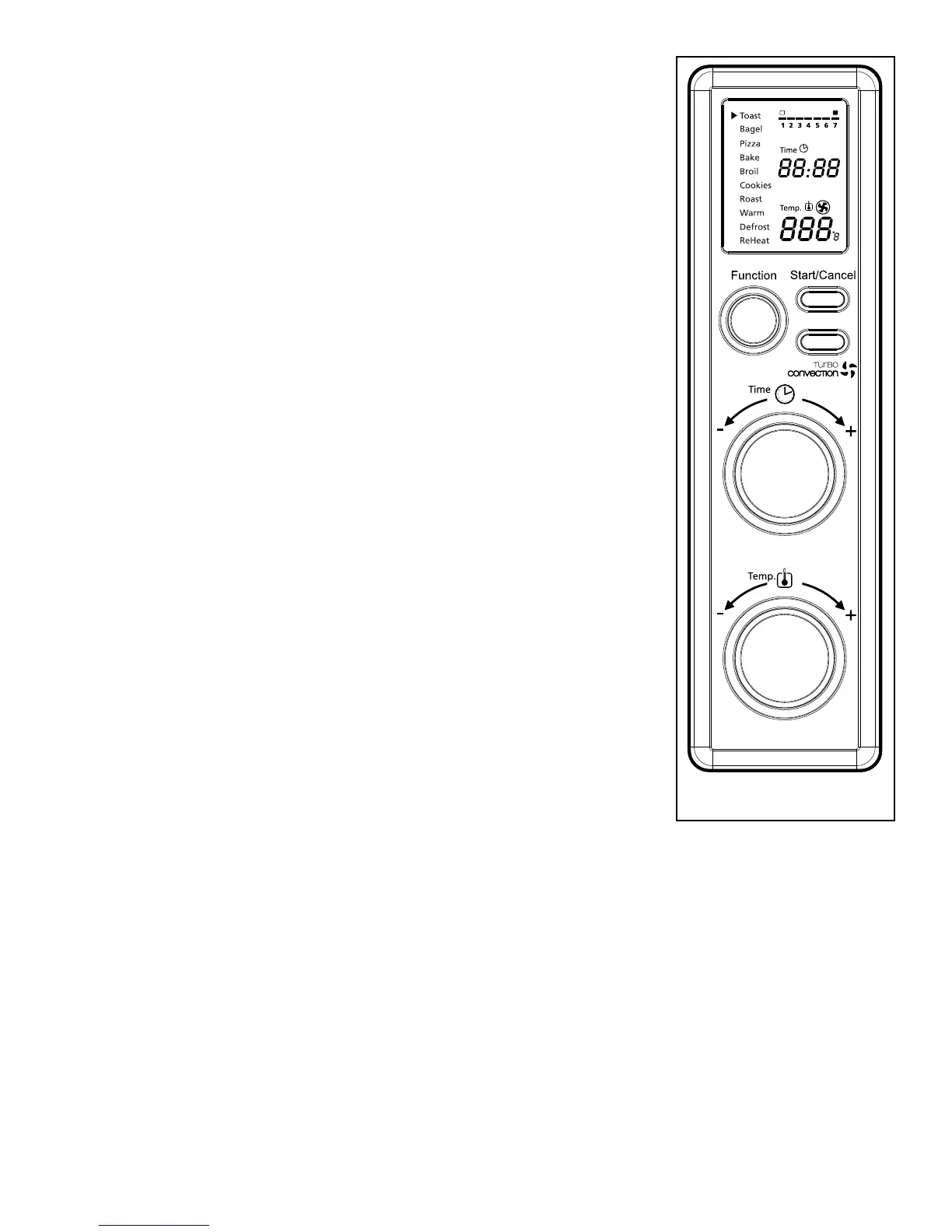Español-5
uso del horno tostador (Fig. 1)
Enchufelaunidad;éstaemitirádospitidoslargos
ylapantallaLCDseiluminará.Laopciónde
funciónapareceráconunindicadorenlafunción
predeterminadadeTOSTAR.LapantallaLCDyel
botóndeinicio/cancelarpermanecerániluminados
durante30segundosyposteriormenteseapagarán
si no se oprimen botones o se mueven perillas.
NOTA: DespuésdequelapantallaLCDseapague
puedeoprimircualquierbotónomovercualquier
perillapara“despertar”lapantallayhacer
funcionar el horno normalmente
Paso 1. Selección de la función
Girelaperilladefunciónparaelegirunade
lassiguientes10opcionesdelmenú:Tostar,
Bagel,Pizza,Hornear,Dorar,Galletas,
Asado,Calentar,Descongelar,Recalentar.
Laflechaindicadorasemoverádeuna
funciónaotraconformegirelaperilla.
NOTA:Sielprocesodecocciónnoempiezao
noseoprimeningúnotrobotónnise
giraningunaotraperillaenunplazode
30segundos,laluzdefondoazuldela
pantallaylaluzdelbotóndeiniciar/
cancelarseapagarán.
Paso 2. Tiempo:
Girelaperilladetiempoparaaumentaro
disminuireltiempodecocción.Eltiempo
decocciónmáximoesde60minutos.
Paso 3. Temperatura:
Girelaperilladetemperaturapara
aumentarodisminuirlagraduaciónde
temperatura.
Figura 1