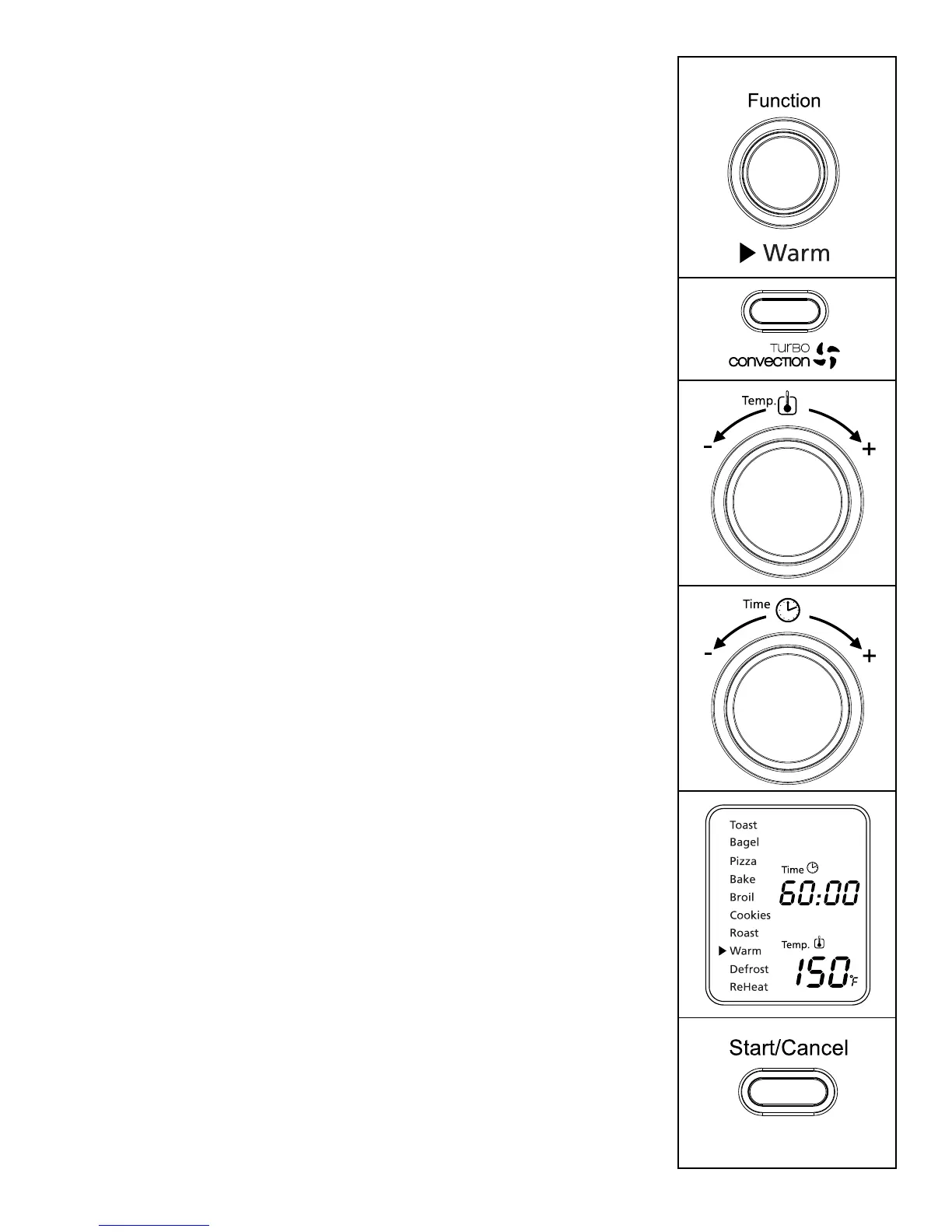Español-14
uso de la Función de calentar (Fig. 9)
Paso 1. Gire la perilla de función a Calentar. Cuando seleccione
la función de Calentar, el elemento térmico inferior se
calentará.
Temperatura predeterminada: 150 grados F.
Tiempo predeterminado: 60 minutes.
Puedeactivarmanualmentelafunciónde
calentamientoporconvecciónturbooprimiendo
unavezelbotónTurboparaencenderla.Laluzazul
delbotónTurboseencenderá.
Paso 2. Para fijar la temperatura:
Girelaperilladetemperaturasideseaaumentar
odisminuirlagraduacióndetemperatura.Parala
funcióndeCalentarlatemperaturapuedegraduarse
de 150 a 200 grados F, en incrementos de 25
grados.Cuandohayaseleccionadolatemperatura
deseada,oprimalaperillaunavezparafijardicha
selección.Elmarcodelatemperaturadesaparecerá
yeldelajustedetiempocomenzaráaparpadear.
Paso3. Para fijar el tiempo:
Girelaperilladetiemposideseaaumentaro
disminuir el tiempo de calentamiento. El ajuste de
tiempomáximoparalafuncióndeCalentares60
minutos(1hora).Unavezquehayaseleccionadoel
tiempodecalentamientodeseado,oprimaelbotón
deiniciarparacomenzarelprocesodecalentar.
Paso 4. Para comenzar:
Oprimaelbotóndeiniciar/cancelarparacomenzar
elprocesodecalentamiento.Laluzrojadelbotón
deiniciar/cancelarseiluminará.LapantallaLCD
mostrarálafuncióndeCalentamiento,eltiempo
delcronómetrodecuentaregresivaylatemperatura
seleccionada.
Launidadcomenzaráafuncionaryeltemporizador
empezarálacuentaregresiva.
CuandotermineelciclodeCalentamiento,la
unidademitirátrespitidos.LapantallaLCDyel
botóndeiniciar/cancelarseapagarándespuésde30
segundos.
NOTA: Puede cancelar el ciclo de calentamiento en
cualquiermomentooprimiendounavezelbotón
deiniciar/cancelar.Laluzrojadelbotónpara
iniciar/cancelarseapagarácadavezqueuna
funciónhayasidocompletadaosilafunciónes
manualmente cancelada.
Figura 9