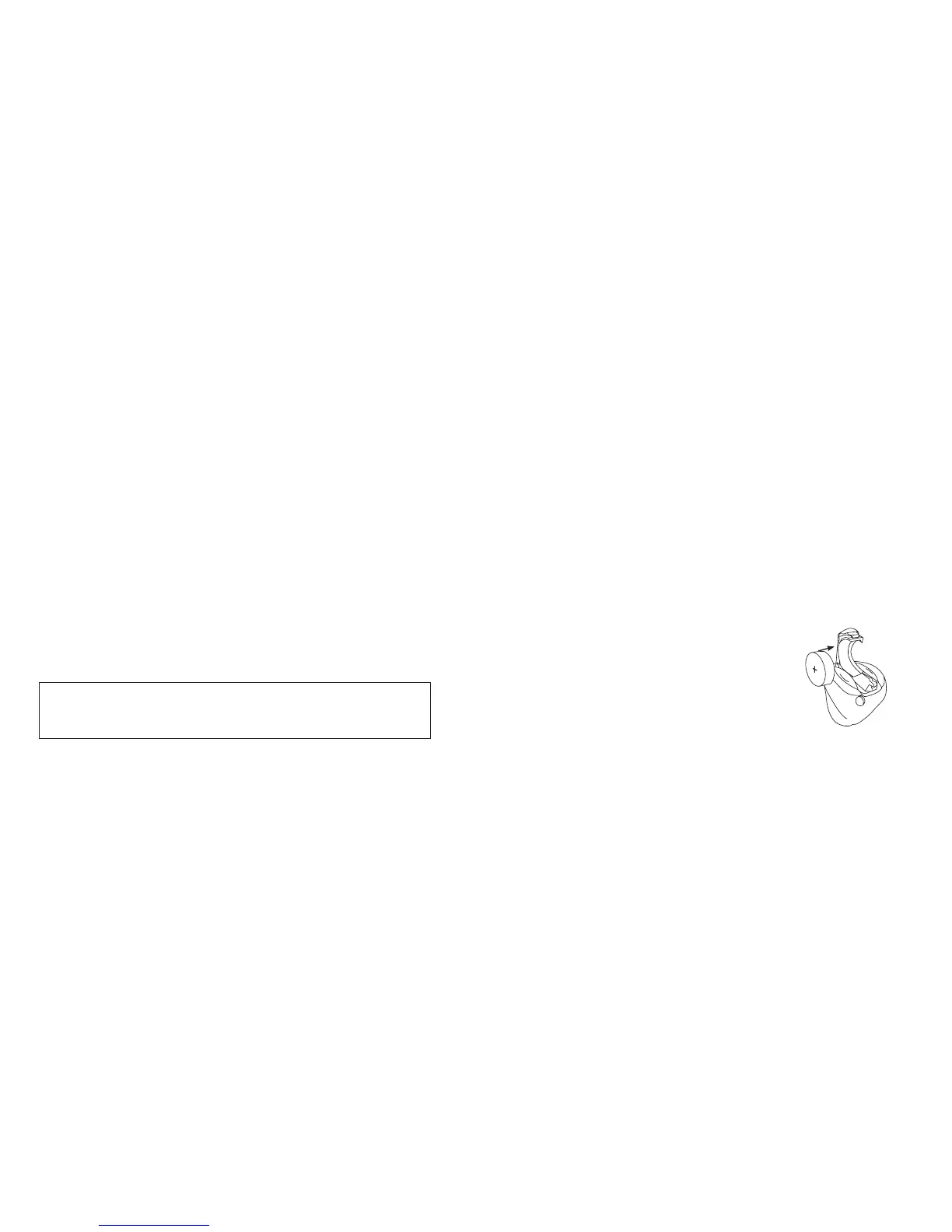7
Changing batteries
The correct battery size appears in the instrument overview in the first section of this
document
A worn out battery should be removed immediately.
When the battery power is low, you will hear a series of short beeps. This indicates that it
is time to change the battery.
To replace the battery, follow these instructions:
• Open the battery door with your fingernail and remove
the old battery.
• Remove the sticky label from the + side of the new
battery.
IMPORTANT NOTICE
Open the battery compartment fully to allow air to circulate whenever you are not
using your hearing instrument, especially at night!