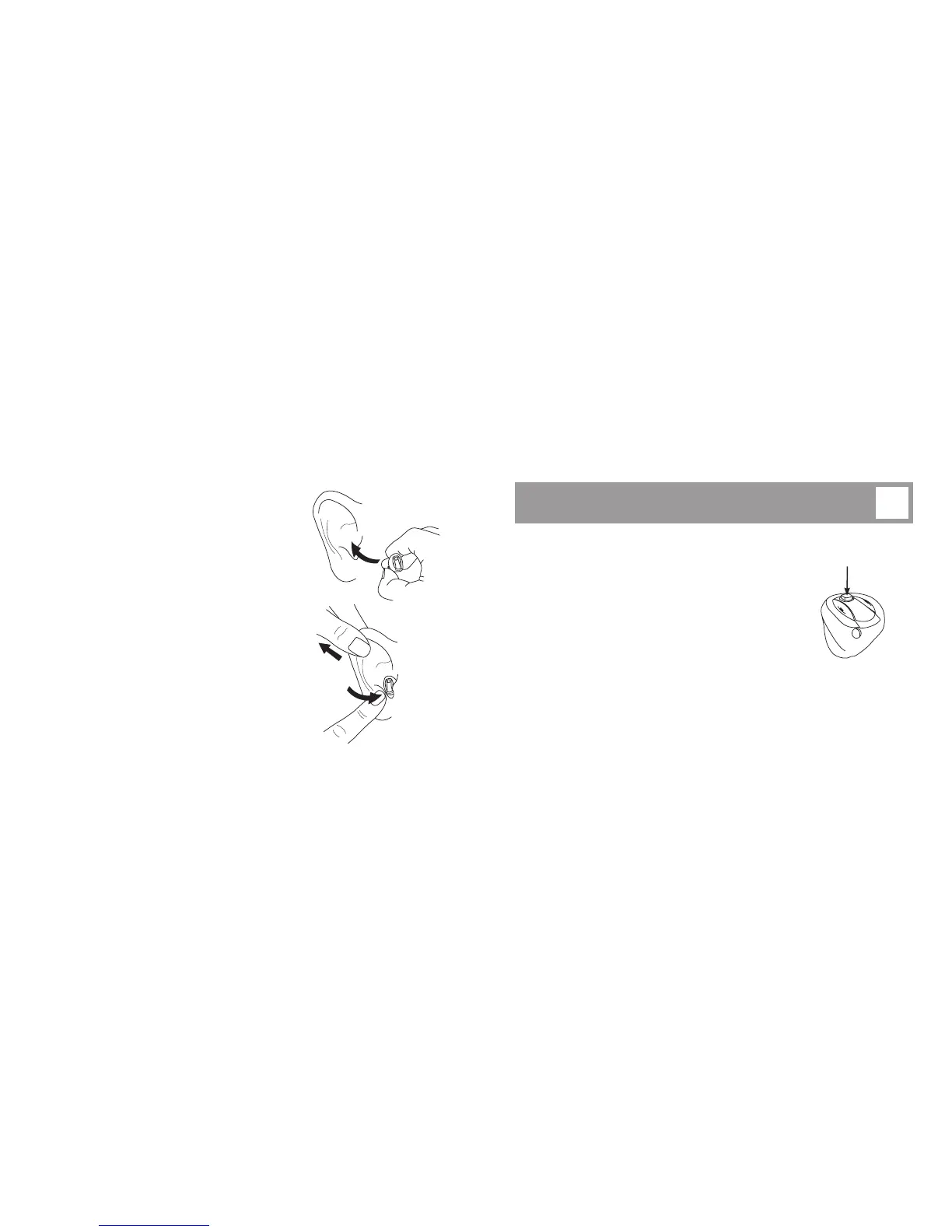10 11
Inserting your hearing instruments
Place the tip of the hearing instrument in your ear canal.
Gently pull your ear and push the hearing instrument into
the ear canal, twisting slightly if necessary, following the
natural contor of the ear canal.
DO NOT use the battery door as a handle to insert or
remove your instruments. It is not designed for this
purpose.
Programs (Optional)
Your hearing instruments may have a push-button for switching between different
programs.
Push briefly on the button to switch to the next program.
A push will go forwards in the program cycle e.g from P1->P2.
When the highest numbered program is reached, the cycle
starts from program one again.