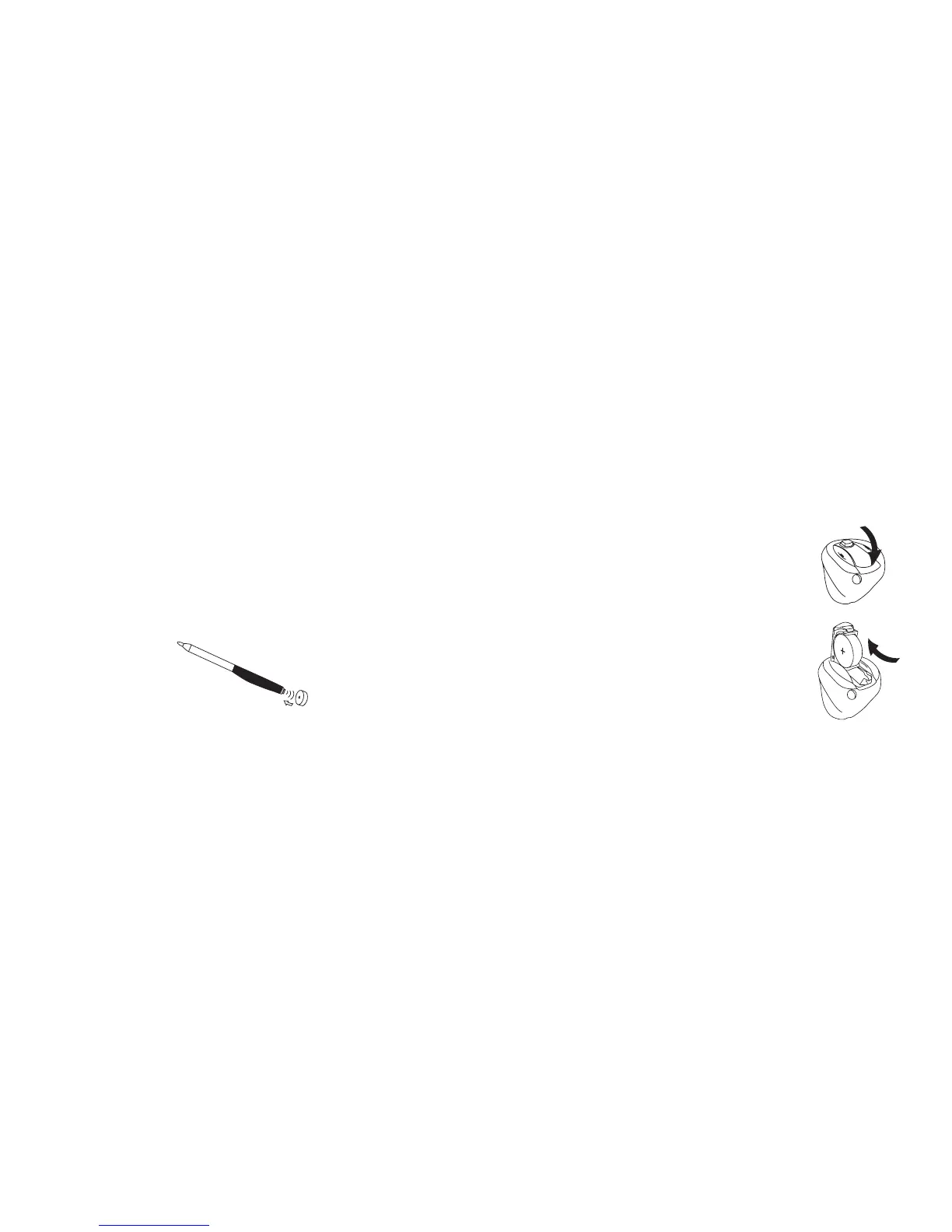8 9
Turning your instruments ON and OFF
Turn on your hearing instrument by closing the battery door
completely with the battery in place.
When the battery door is closed the instrument will start up
by playing a jingle. This indicates that the battery is working
and the instrument is operating.
Turn off your hearing instrument by opening the battery
door with your finger nail.
To preserve the battery, make sure your hearing instrument
is switched off when you are not wearing it.
OFF
ON
• Insert the new battery so that its + marking faces the + sign printed on the battery door.
• Close the battery door. If you feel any resistance, you may have inserted the battery
incorrectly. Reinsert the battery and try again.
It will take a few seconds before the battery works to full capacity.
To assist the handling of the batteries, the magnet placed at the end of the tool can
be used.