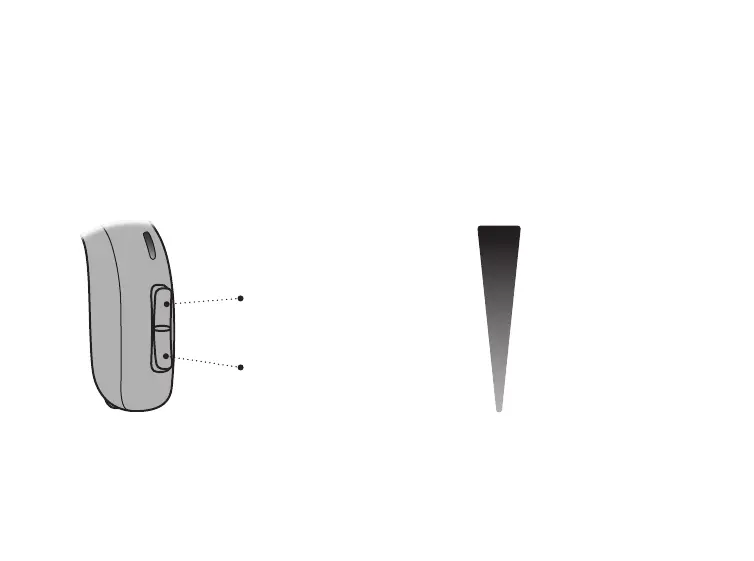 Loading...
Loading...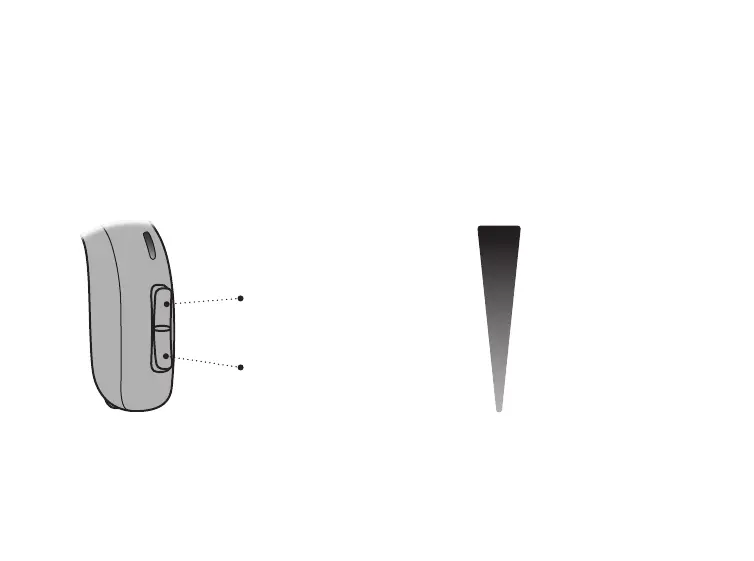
Do you have a question about the oticon miniRITE-T and is the answer not in the manual?
| Model | miniRITE-T |
|---|---|
| Battery Type | Zinc-Air |
| Battery Size | 312 |
| Bluetooth | Yes |
| Telecoil | Yes |
| IP Rating | IP68 |
| Fitting Range | Mild to severe hearing loss |
| Wireless Connectivity | Yes |
| Water Resistance | Yes |
| Feedback Management | Yes |
| Noise Reduction | Yes |
| Directional Microphones | Yes |
| Tinnitus SoundSupport | Yes |
| Compatibility with Accessories | Yes |
| Style | Receiver-in-the-ear (RIE) |
| Bluetooth Compatibility | iOS, Android |