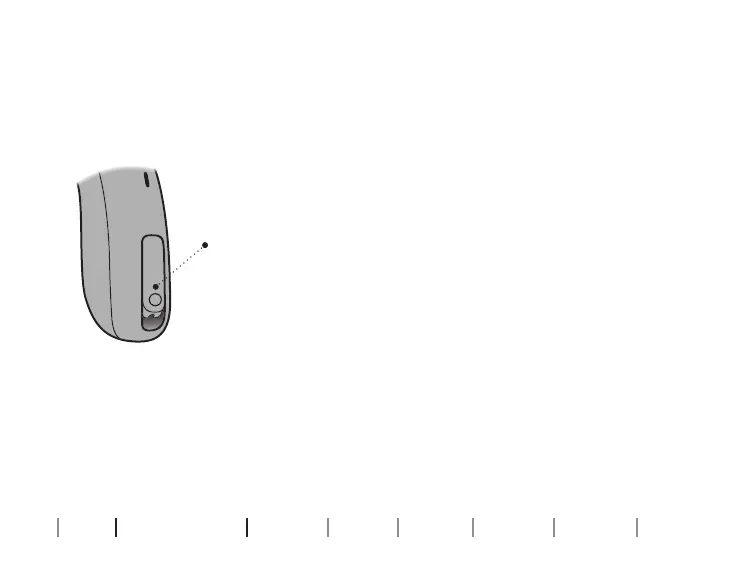24
About Getting started Daily Use Options Tinnitus Warnings More info
Using the push-button - miniBTE R only
Your hearing aids can be turned ON/OFF using the push-button.
To turn ON
Press and hold the push-button for approximately two
seconds until the hearing aid LED light turns GREEN.
Release the push-button and wait until the hearing aid
LED light blinks GREEN twice.
The hearing aid is now turned ON.
To turn OFF
Press and hold the push-button for approximately three
seconds until the hearing aid LED light turns ORANGE.
The hearing aid plays four descending tones. Release the
push-button and the hearing aid is turned OFF.
For information regarding tones, see the Sound and LED light
indicators section.