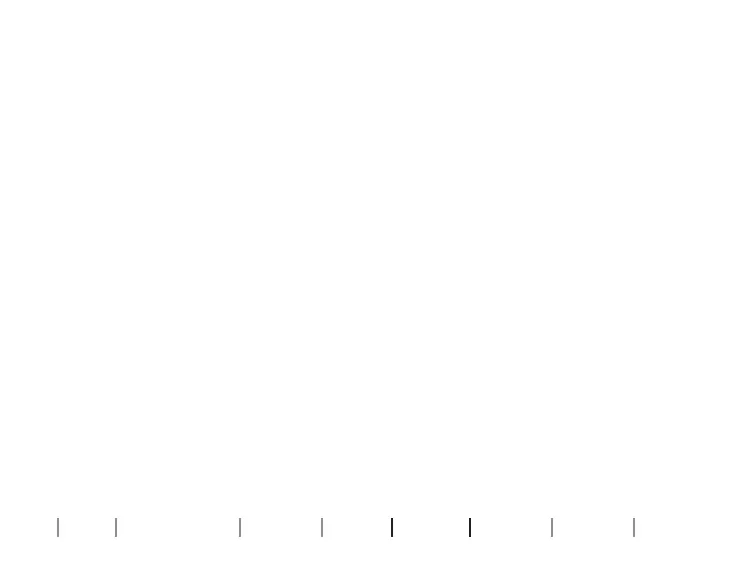56
About Getting started Daily Use Options Tinnitus Warnings More info
Sound options and volume adjustment
TinnitusSoundSupport is programmed by your hearing care professional
to match your hearing loss and preferences for tinnitus relief. It offers
a number of different sound options. Together with your hearing care
professional, you can select your preferred sound(s).
TinnitusSoundSupport programs
Together with your hearing care professional you decide for which
programs you may want to have TinnitusSoundSupport activated.
The sound generator can be activated in up to four different programs.
Mute
If you are in a program for which TinnitusSoundSupport is activated,
the mute functionality will mute only the environmental sounds, and
not the sound from TinnitusSoundSupport. See chapter: Mute your
hearing aids.