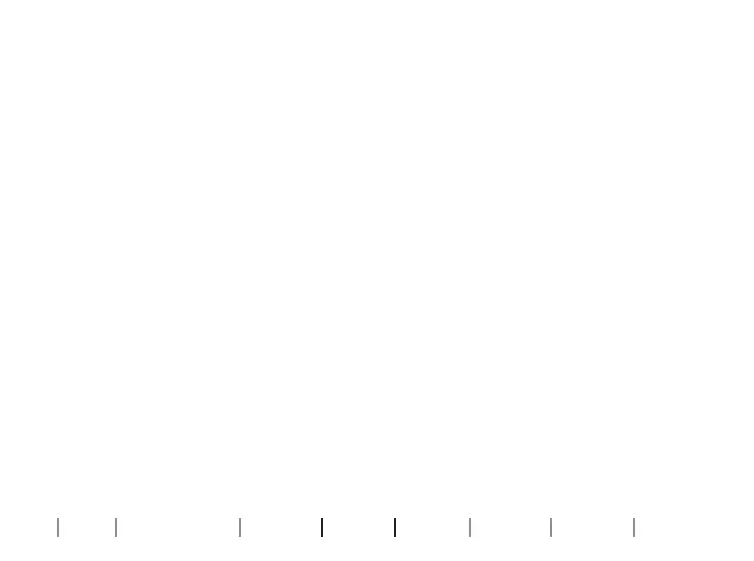46
About Getting started Daily Use Options Tinnitus Warnings More info
Mute/unmute your hearing aids
You can mute your hearing aids by using one of the following optional
apps and devices:
• Oticon Companion
• ConnectClip
• Remote Control 3.0
How to unmute your hearing aids
You can unmute your hearing aids by using one of the optional apps
and devices, or by briefly pressing the push-button on the hearing aids.
miniBTE T only
You can also mute your hearing aids by pressing the push-button for
approximately four seconds.