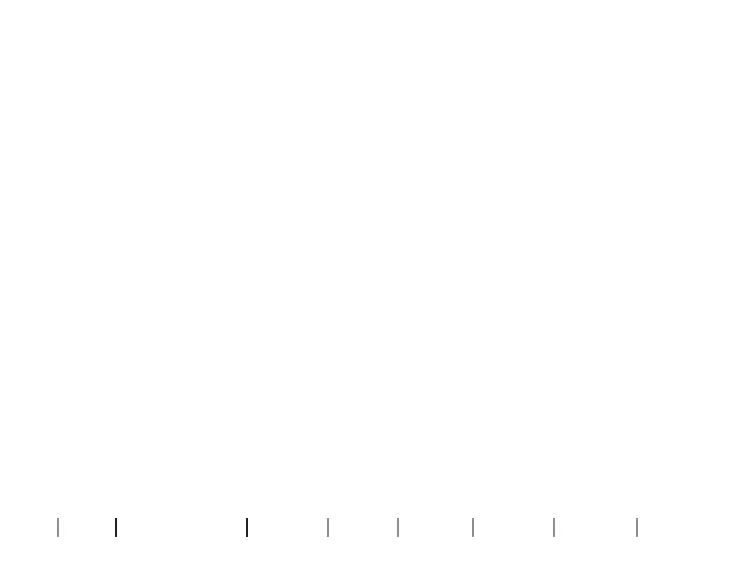26
About Getting started Daily Use Options Tinnitus Warnings More info
Low battery indication
Your hearing aids indicate when the battery is running low either
by playing three alternate tones or a Voice Notification (optional) in
selected languages.. The indication is repeated periodically until the
battery runs out. Your hearing care professional can set your hearing
aids to match your preferences. To extend battery performance, ensure
you stop any audio streaming.
miniBTE R: Your hearing aid will indicate that the battery is running
low. This gives you approximately two hours before the hearing aid
runs out of battery. At this point, you may continue to stream audio for
approximately one hour.
miniBTE T: Your hearing aid will indicate that the battery is running
low. This gives you approximately 15 minutes before the hearing aid
runs out of battery. At this point, Bluetooth® connectivity is turned OFF.
Just before the battery runs out completely, you hear four descending
tones.