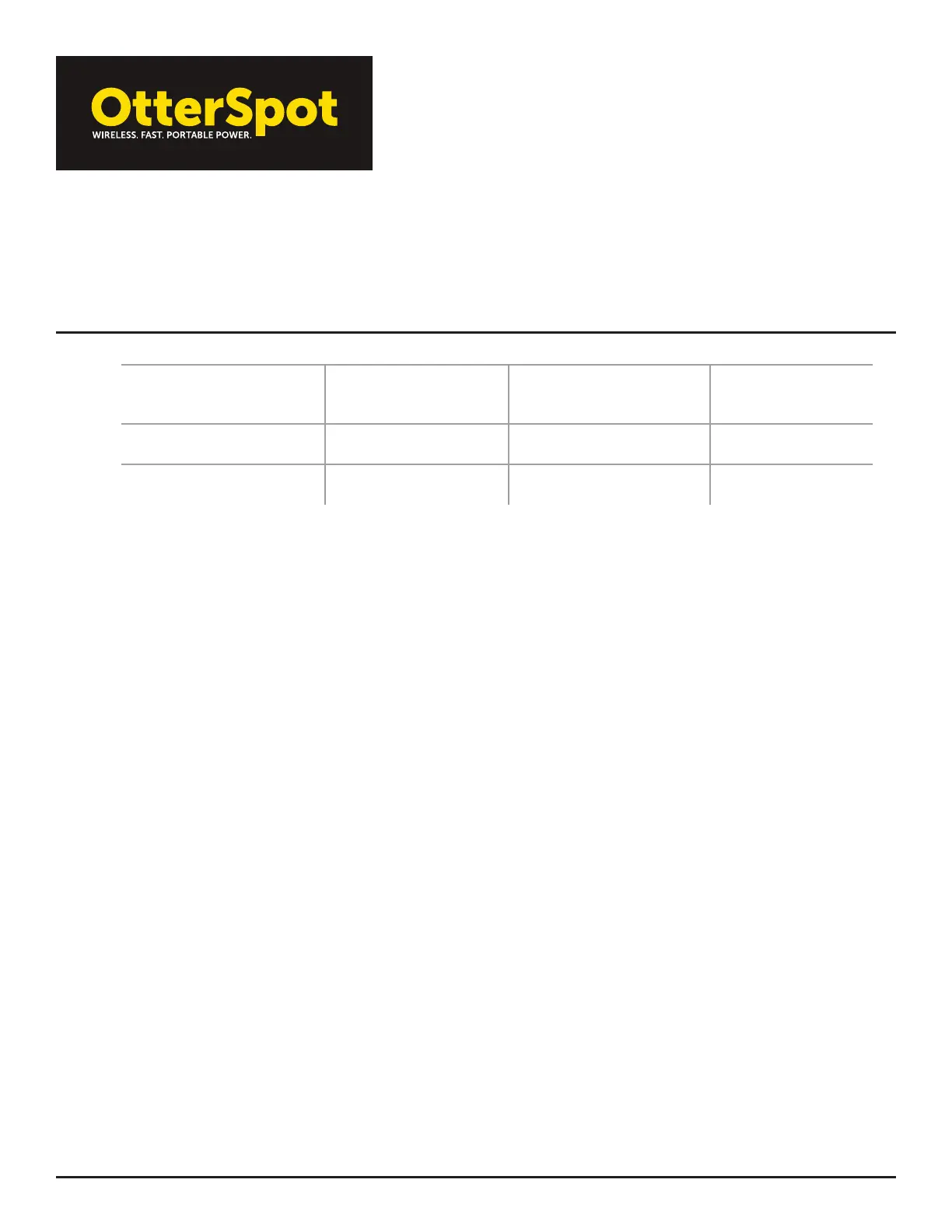USER MANUAL
OTTERSPOT WIRELESS CHARGING SYSTEM
Works with Apple, Samsung, Google and other certified Qi Wireless enabled phones
Base does not charge a device
(wireless charge)
Device is not wireless
charge enabled or is not
positioned correctly
Base is not properly powered
Base does not charge a battery
(contact charging on stack)
Base is not properly
powered
Contact/connector damage Battery is not properly
aligned on contacts
Base LED does not turn on/off Base is not properly
powered
Charging is not active Contact/connector
damage
CARE & MAINTENANCE
Avoid using the system in extreme hot or cold conditions. Note that its operating range is 0° – 40° C (32° – 104° F). Clean your
system (surface and pogo contacts) with a lint-free, non-abrasive white cloth dampened with isopropyl alcohol. Do not submerge
the system in liquid or spray it with liquid. This ensures you avoid liquid from getting inside the unit and into the electronics.
Please also avoid contact with sunscreen, oils and other harsh chemicals. The battery can be stored and remain charging on
a base or in a stack with other batteries without harm to the battery. If stored in an idle state, always recharge the battery on
a base, in a stack or from a wall adapter prior to use as a portable battery charger. For reference, a fully charged battery can
remain idle for up to 12 months before needing to be recharged.
Note: Please refer to Section C under Regulatory Information, Warnings and Cautions below for more information on caring for
and maintaining the system.
WARRANTY
While we‘re confident you will enjoy your product, OtterSpot Wireless Charging System includes a limited lifetime warranty
and will be replaced at no charge to you except for shipping, handling and applicable taxes. Learn more about our warranty
statement and customer service assistance at https://www.otterbox.com/en-us/warranty-full.html or call (855) 688-7269.
REGULATORY INFORMATION, WARNINGS AND CAUTIONS
For more important safety instructions and regulatory information,
visit: https://www.otterbox.com/en-us/accessory-user-guides.html
a. Models:
OtterSpot Wireless Charging System (bundle, base + 1 battery)
OtterSpot Wireless Battery
OtterSpot Charging Base
Power Requirements:
Model(s): OBFTC-0021-A (OtterSpot Wireless Charging Base); OBFTC-0024-A (OtterSpot Wireless Charging Base)
Input: 12VDC/5A
Output Contacts: 12VDC/5A
Output Wireless: 10W (max)
Model(s): OBFTC-0022-A (OtterSpot Wireless Charging Battery)
Input Contacts: 12VDC/5A (only while OtterSpot charging)
Output Contacts: 12VDC/5A (only while OtterSpot charging)
