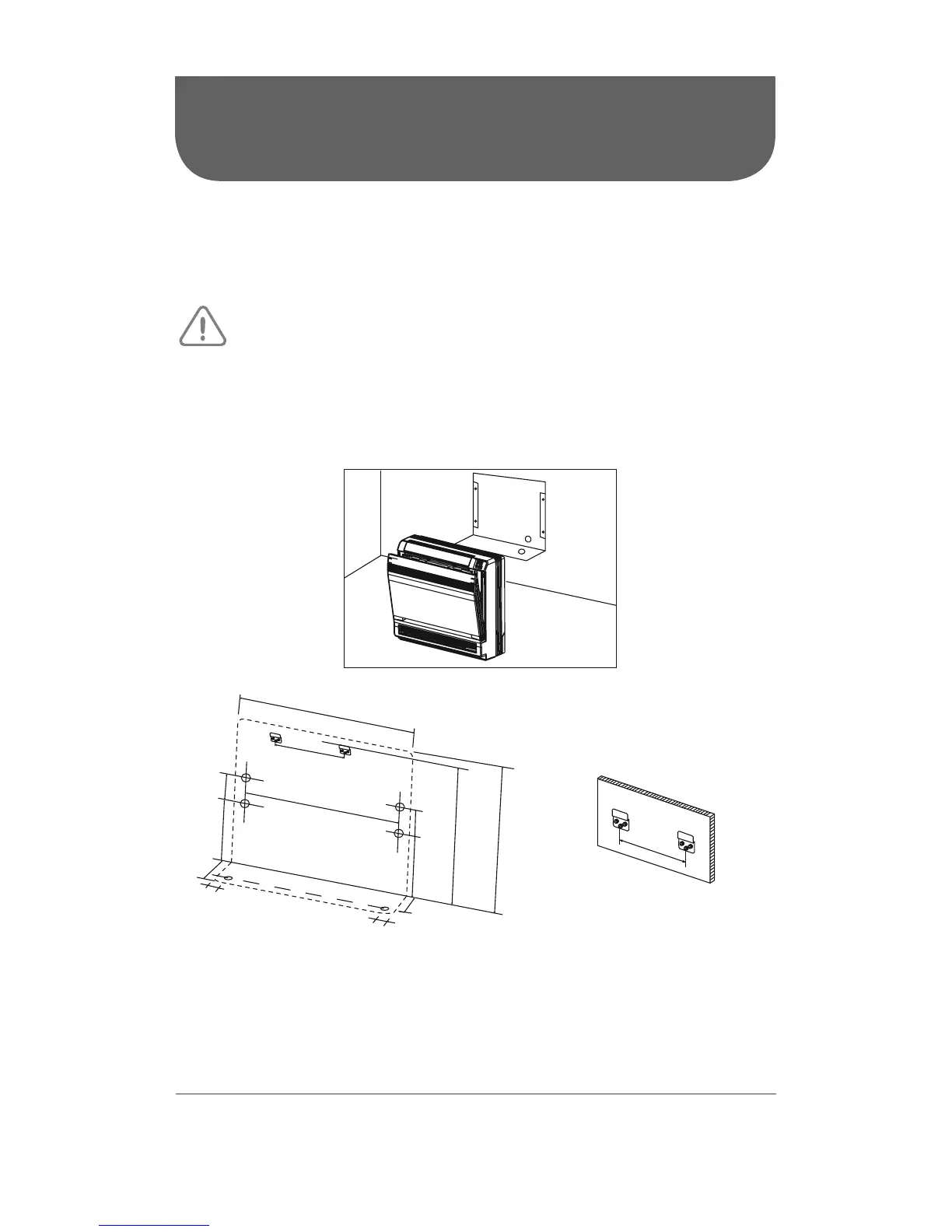20
INSTALLATION
INSTALLATION OF INDOOR UNIT
Step 1: Install wall-mounting plate (for surface wall installation only)
CAUTION
The mounting plate should be installed on a wall which can support the weight of the indoor unit.
• Referring to drawings below, temporarily secure the mounting plate to the wall; adjust it in horizontal
position with the level meter and then point out the screw fixing holes on the wall.
160 mm
30 mm
30 mm
170 mm
220 mm
120 mm
644 mm
700 mm
200 mm
200 mm
600 mm
570 mm
120 mm
220 mm
Schematic drawing of hooks:
Installation
template
• Drill the screw fixing holes on the wall with the impact drill (the drill head specification should be
the same as the plastic anchor) and then put the plastic anchors in the holes.
• Fix the wall-mounting plate on the wall with tapping screws and then check if the plate is firmly
installed by pulling on it. If a plastic anchor is loose, drill another fixing hole nearby.
